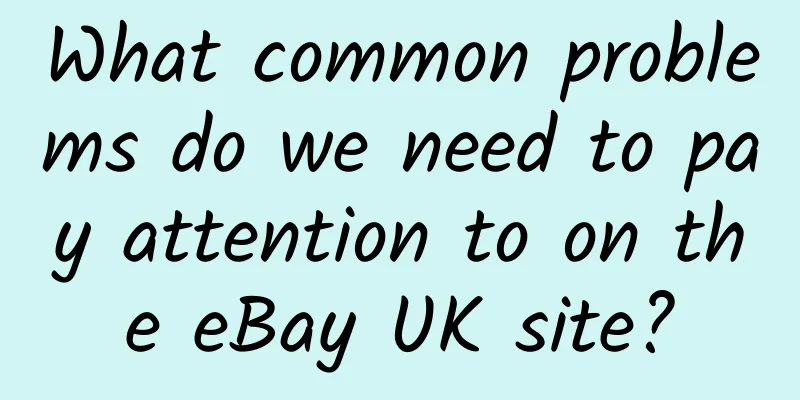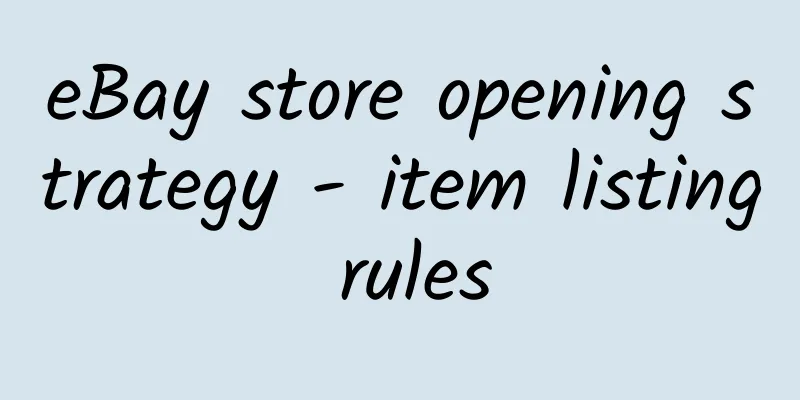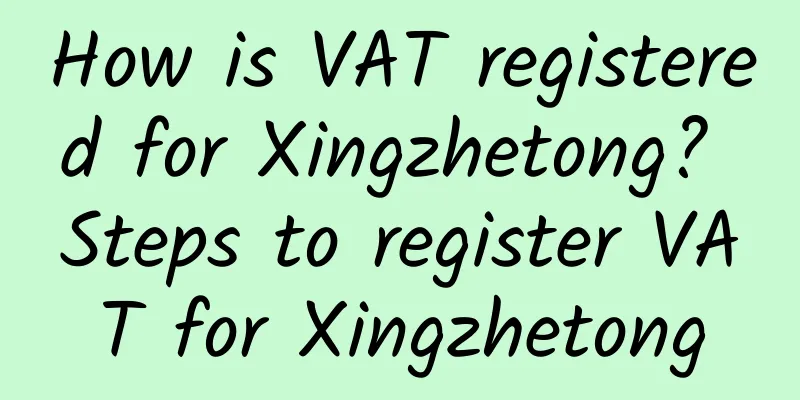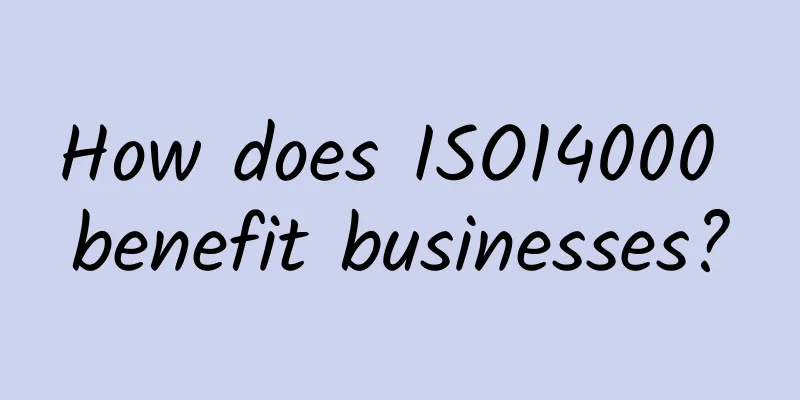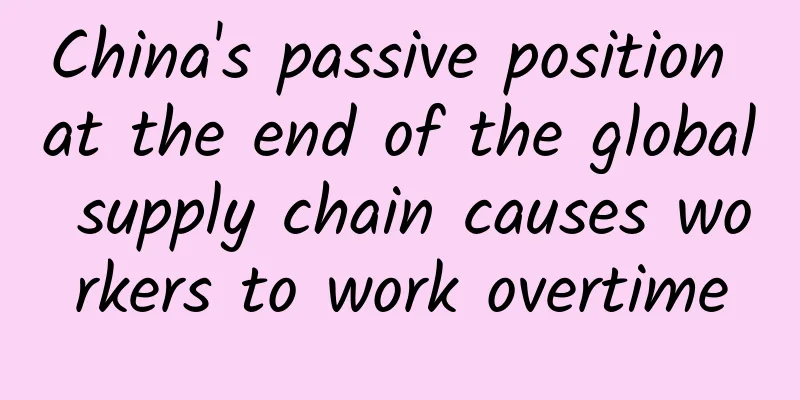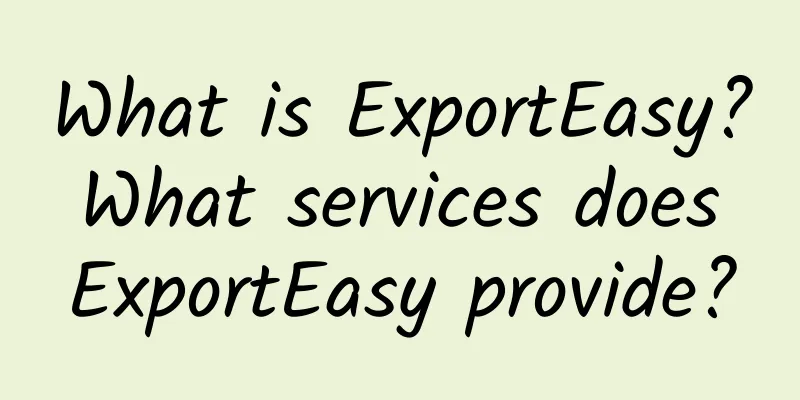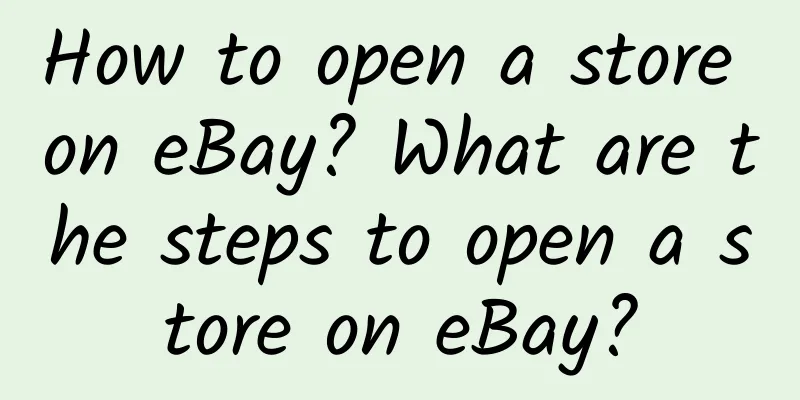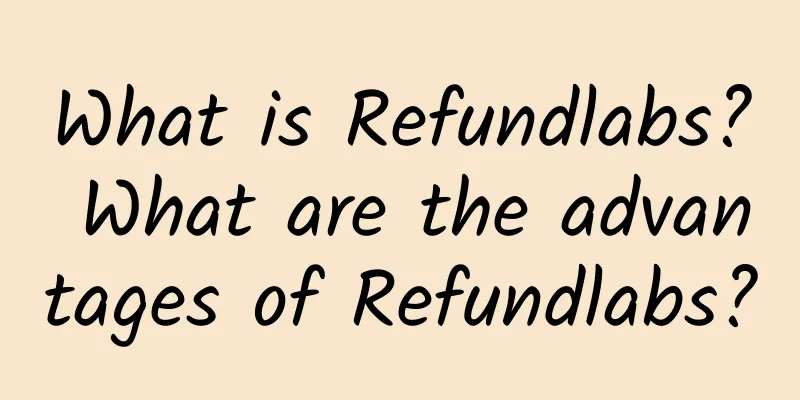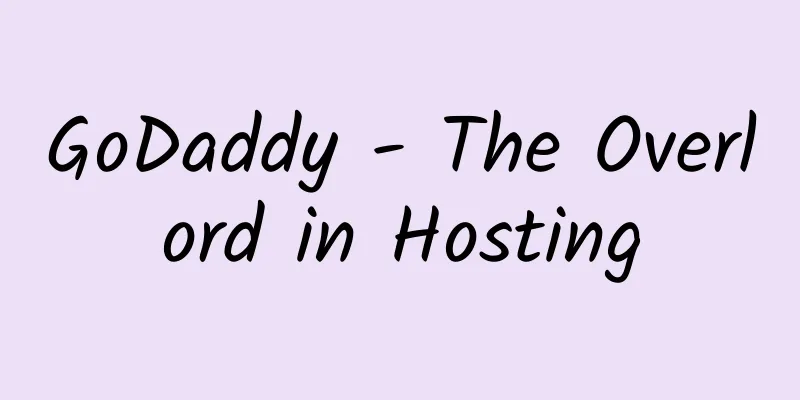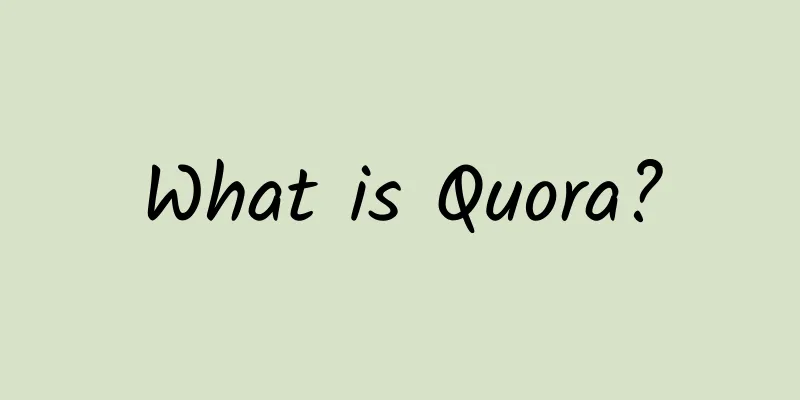How to use watcheditem to select products on Wish? How to use watcheditem to select products on eBay?
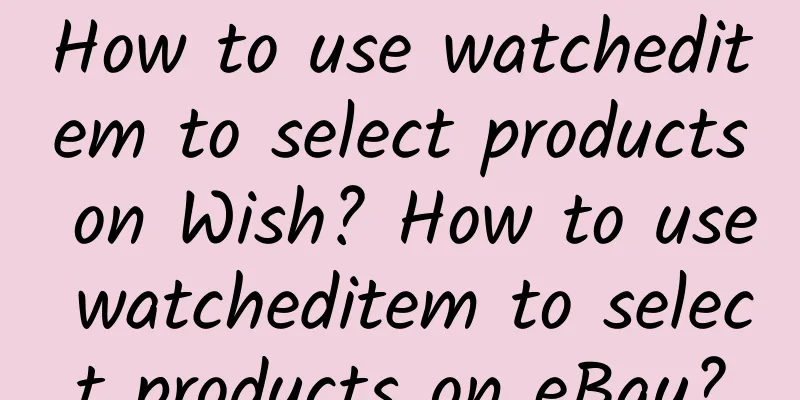
|
How to use watcheditem to select products in Wish? Watchitem is a convenient way to select products for Wish. In addition to the interface being able to directly display eBay's popular products, it also provides sales data from multiple countries for reference, making product selection more accurate. watcheditem official website: http://www.watcheditem.com/ watcheditem also has a more advanced function which is watcheditem. It has a mobile client app that can be downloaded and used. Sometimes when you have free time on your mobile phone, you can check it directly on the watcheditem app. Maybe, you can get a wish product while taking the subway or bus! Some wish merchants may not understand what the benefits of watcheditem are. In fact, watcheditem, like the previous watchcount, can show product styles from multiple countries. So when we choose styles or refer to popular products, wish selection can refer to data from different countries. Watchitem is more convenient to use, and it directly recommends the sales data of the top 500 popular products on eBay. Of course, the product links inside can also be viewed directly by clicking on the links. If you want to copy or collect the titles, descriptions, pictures, etc. of his popular products on Wish, it is also very simple. The search function below is what I want to recommend. It can sort the products on eBay by sales volume from high to low based on the keywords you enter. How to use watcheditem to select products on eBay? The operation method is very simple, just enter the keyword and click the "GO" button. However, there are still some tips. First, you need to choose the corresponding eBay site (the place with many national flags in the picture). The most commonly used ones are of course the United States and the United Kingdom. Secondly, you need to select the category of the product you want to develop. The method is to click the ALL Categories drop-down box next to the "GO" button, and then select the corresponding category. Of course, you can also search directly with the default ALL Categories, but I don't recommend it. Product selection is a delicate job, and of course the more accurate the better. Finally, you need to enter keywords. Again, the more specific the keywords, the better. For example, if you enter "iphone case", the results will be very different from the results you enter "iphone 7 case", although the number of search results listed on the website is the same. After doing all of the above, all that's left is to browse and filter the search results. The whole process is very simple. When you don't have a good selection tool, this watcheditem can still be used. |
<<: What is ibay365? What are the advantages of ibay365?
>>: eBay store opening video instructions
Recommend
Decoding the two key codes for Alibaba Cloud's successful ecosystem operation: openness and two-way empowerment
As early as when he joined Alibaba Cloud in 2011,...
Carrefour Supplier Code of Conduct
Carrefour Supplier Code of Conduct always requires...
Customer factory audit - Chicos factory audit behavior standards
Chicos Factory Audit Standards of Conduct 1. Legal...
JCPenney Catalog Paper Policy
Another important policy related to JCPenney and ...
How is Chitai Logistics? What services does Chitai Logistics provide?
How about Chitai Logistics? Shenzhen Chitai Logis...
The difference between SEARS and K-MART factory inspections and regular factory inspections
1. Differences between SEARS and K-MART factory i...
What is Yibang Power Network? What services and products does Yibang Power Network have?
Yibang Power Network is an authoritative domestic...
Mattel Factory Inspection Documents List
Mattel Factory Inspection Documents List In order ...
Common wage and working hours issues and solutions during BSCI factory audits (IV) Employee leave requests do not match actual attendance records
Problem phenomenon: The leave request does not ma...
IP Accelerator—Intellectual Property and Brand Protection for Small and Medium Enterprises on Amazon
What is IPAccelerator? IPAccelerator is a program...
Why do I need a French VAT number? What information and procedures are required for French VAT number registration?
Why do I need a French VAT number? Summary of Fre...
What products are the most profitable on Lazada in 2020?
With the popularity of the Southeast Asian market...
SMETA--Sedex Member Ethical Trade Audit
SMETA - Sedex Member Ethical Trade Audit SMETA re...
How about Meiji Logistics? What industries does Meiji Logistics service cover?
How about Meiji Logistics? A-Logistics is a globa...
What is the Customs Lawyer Network? What are the functions of the Customs Lawyer Network?
What is the Customs Lawyer Network? The Customs L...