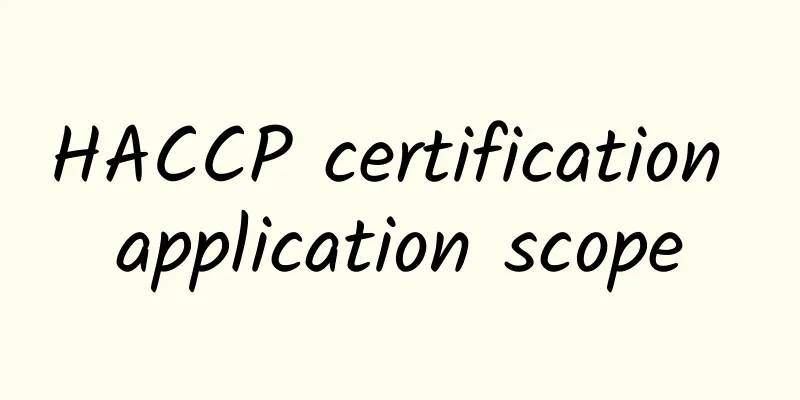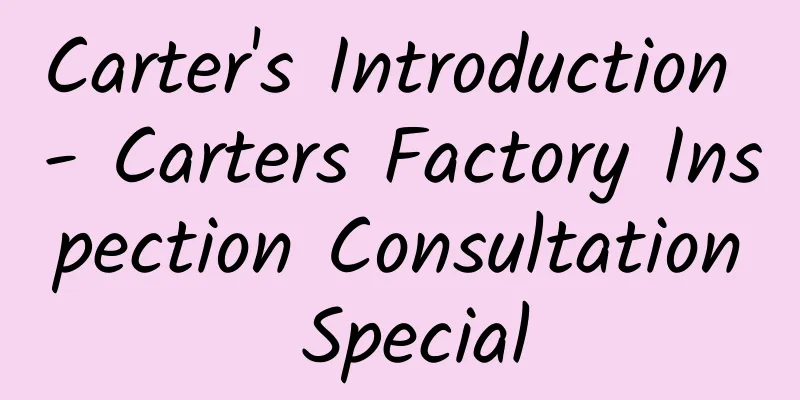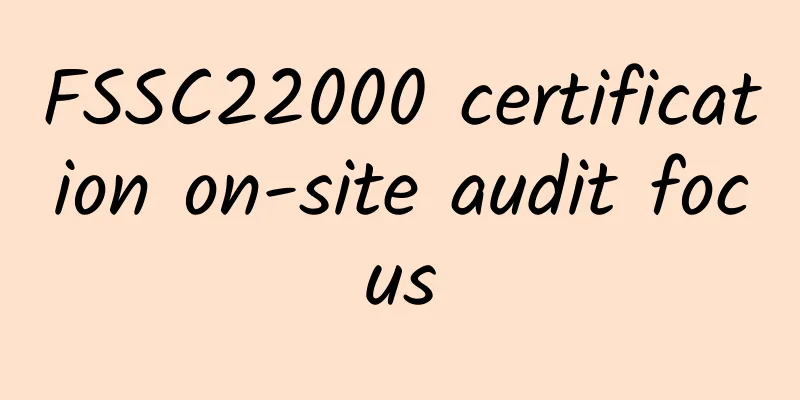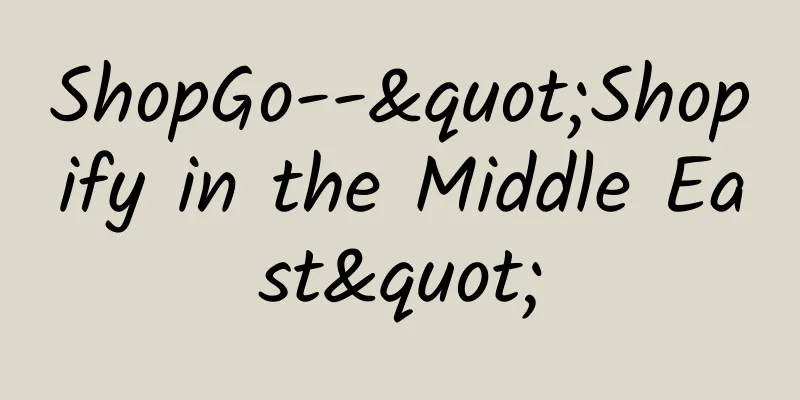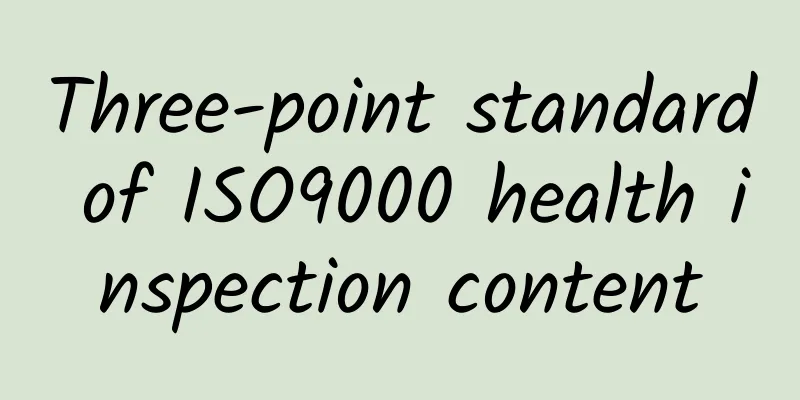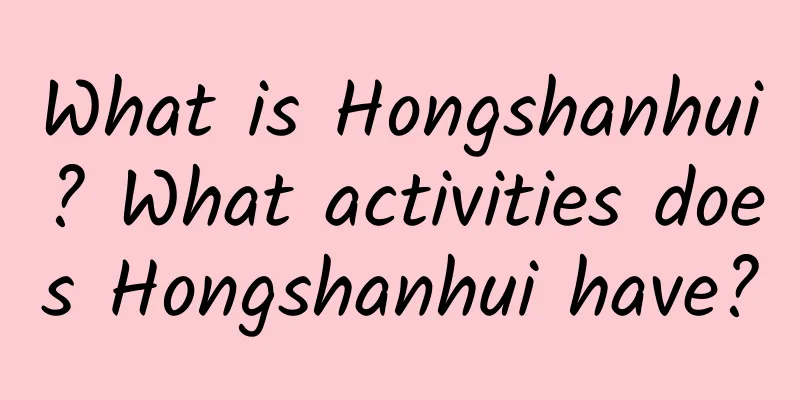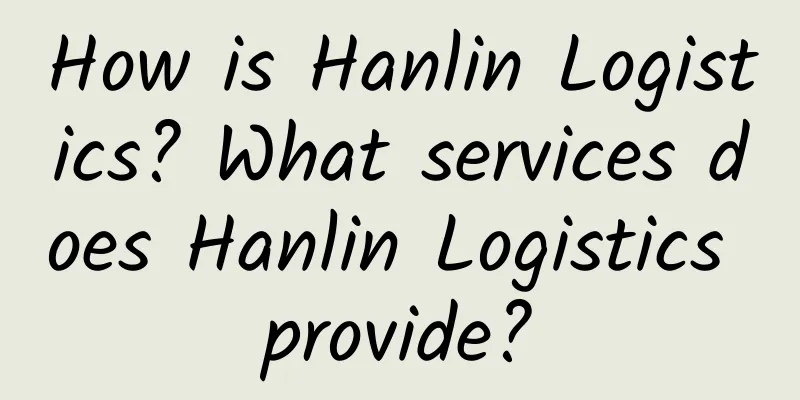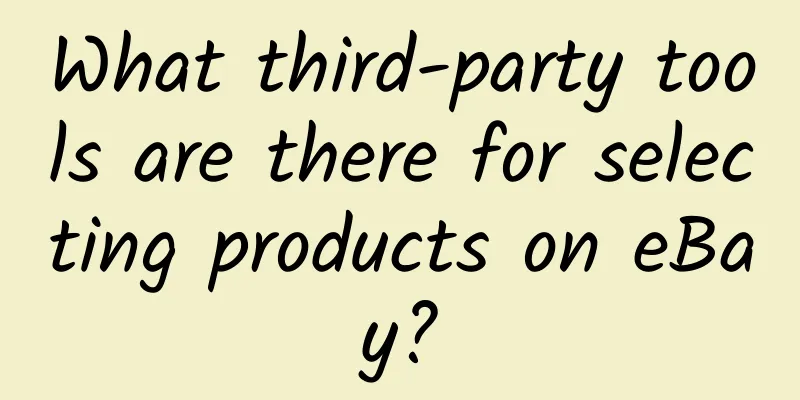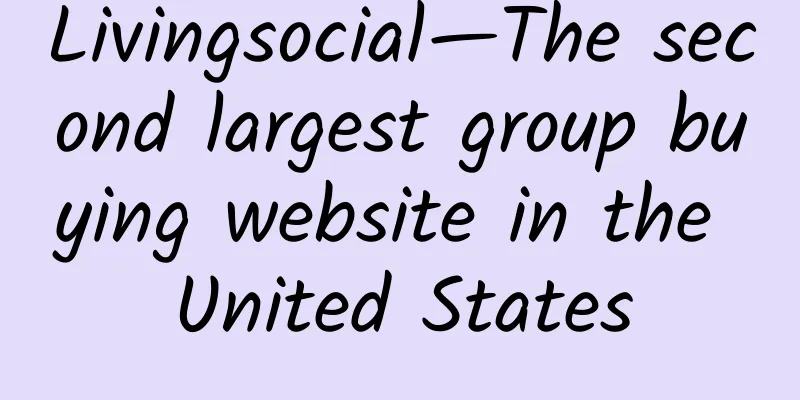Set Expand Offers Internationally A must-read for sellers on European and American sites!
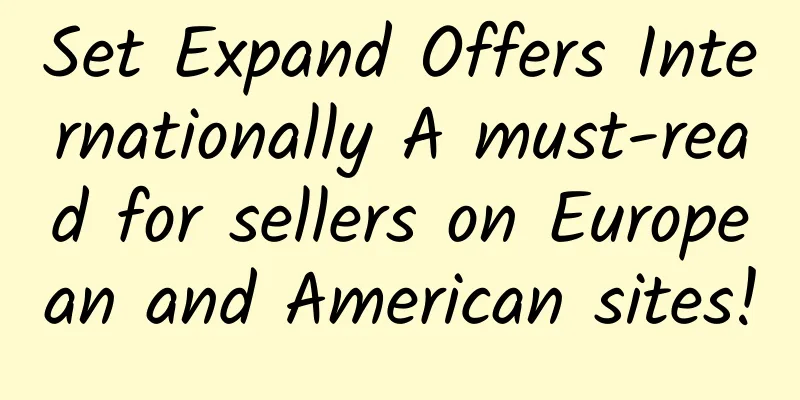
|
I believe everyone knows ExpandOffersInternationally. How to set up ExpandOffersInternationally? Today, I will introduce it to you. The functions of BuildInternationalListings and ExpandOffersInternationally on the North American and European sites are basically the same. Buyers on both sites can refer to this tutorial. Use the BuildInternationalListings tool to create multi-country site links Follow the steps below to establish a connection between sourcemarketplace and targetmarketplace to synchronize listings and prices on each site: 1. Enter the BuildInternationalListings tool. Currently, Amazon sellers in North American joint sites can synchronize through EnableMoreListings in the ExpandInternationally column of SellerCentral. 2. If you have not set up Build International Listings before, select a source market place from the Select the source market place drop-down menu. When making your sourcemarketplace selection, please remember: • If you only sell on one site, you need to select this site as the sourcemarketplace • If you sell on multiple sites, it is recommended to choose the site with the most listings as the source market place 3. If you are working on a European site, you can click the Add New Connection button to add a new target market place field (there are five sites that can be synchronized, UK, Germany, Italy, and Spain), and then select the target market place you want from the drop-down menu. If you are working on a North American joint site, you can skip this step. When choosing a target market place, please remember: •The selected target market must have no listings. If the selected site has one or more listings, the site connection will fail. But you can remove the failed site connection through the Build International Listings tool (BIL) and try again. •You are responsible for confirming whether each of your products has obtained the Amazon sales rights in the target market, or whether your products comply with all relevant regulations of the target market. 4. Under Pricemylistingsat, select a method to update the price of targetmarketplace product listings. For detailed pricing rules, please refer to [BQool Tips] Must-read for BuildInternationalListings in the United States and Canada! 5. Click Save and then click the Iagree button to indicate that you have read and agreed to the General Terms of Service, and the connection between sourcemarketplace and targetmarketplace is complete. Your sourcemarketplace listings will be synchronized to targetmarketplace using the price update method you set previously. It will take several hours for the new listings on Targetmarketplace to be displayed. Sellers can use BuildInternationalListing to modify or remove existing synchronization site rules in the future. ExpandOffersInternationally After using BuildInternationalListings to synchronize sites, if sellers need to make a large number of changes to the synchronized listings of the joint sites in the future, they can use Amazon’s ExpandOffersInternationally tool The main purpose of ExpandOffersInternationally is to provide an InventoryLoaderFeedFile (upload template) that meets the seller's needs based on the information provided by the seller, so that users can upload it to different sites for cross-border sales. Sellers can use the ExpandOffersInternationally function in the ExpandInternationally of Amazon backend. Enter and select ExpandOffersInternationally The following is a detailed explanation of how to use this feature: There are 6 steps in total that need to be completed before Amazon can give you the InventoryLoaderFeedFile (upload template) Step 1. Select your source market palce Step 2. Choose your target market place Step 3. Select your product category (or click All) Step 4. Select the price rule of your target market place (the price rule here includes how much higher or lower the price of each listing in the source market place is) Step 5. Click Create Request to complete the creation of your InventoryLoaderFeedFile information for Amazon. Result: Your InventoryLoaderFeedFile will appear below the RequestQueue after a few minutes. You can click Download File to download the InventoryLoaderFeedFile that Amazon created for you. Sellers can edit InventoryLoaderFeedFile, but please remember not to change SKU, product-id, product-id-type, item-condition and fulfillment-center-id. Sellers can change other field information and remove products that they do not want to sell on the targetmarketplace or products that cannot be sold. The above is how to use BuildInternationalListings and ExpandOffersInternationally to effectively manage the synchronized listings of Amazon joint sites. Today, I will introduce you to the setting of ExpandOffersInternationally. Do you have any questions about ExpandOffersInternationally? Welcome to leave a message in the comment area. |
<<: How does Super Browser prevent association? Is it necessary for us to use it?
>>: The detailed entry process of FanMart is here
Recommend
What are the issues that Shopify platform newbies need to know?
Shopify has just opened a store. What issues shou...
What is the GRS Global Recycling Standard certification process?
The Global Recycling Standard GRS certification p...
How do buyers and sellers leave feedback on eBay?
Buyers rate sellers based on service, price, cust...
Introduction to Canada Loblaw factory inspection consultation
Loblaw is the largest retailer in Canada and a co...
What payment methods can eBay sellers use to receive payments?
What payment methods do eBay sellers usually use?...
Special reminder: The EU prohibits the addition of sugar ingredients to fruit juice
Recently, the European Council passed a new regula...
What is Limango? What are the characteristics of Limango?
What is Limango? Limango was founded in 2007 and ...
How to use watcheditem to select products on Wish? How to use watcheditem to select products on eBay?
How to use watcheditem to select products in Wish...
Target factory audit new regulations
Target's new factory audit regulations includ...
How is 7077 Russian International Logistics? What are the advantages of 7077 Russian International Logistics?
How about 7077 Russian International Logistics? G...
How is eBay's Asia Pacific Logistics Platform? How to register for eBay's Asia Pacific Logistics Platform?
How about eBay Asia Pacific Logistics Platform? e...
Tesco factory inspection results classification
Details of the Tesco factory audit results are as...
The recycling industry will enter a peak period of development——supported by favorable national policies
Renewable resources refer to non-renewable materi...
Purpose of FSC forest certification audit
What is the purpose of FSC forest certification a...
How is Tuowei Baishunda? What services does Tuowei Baishunda provide?
Looking for a reliable cross-border express compa...