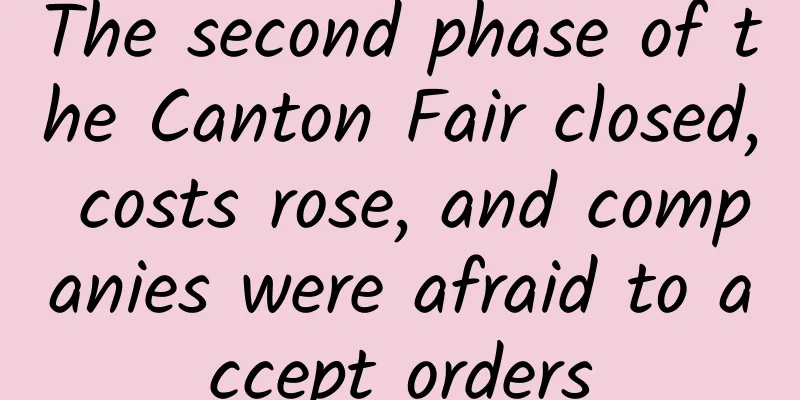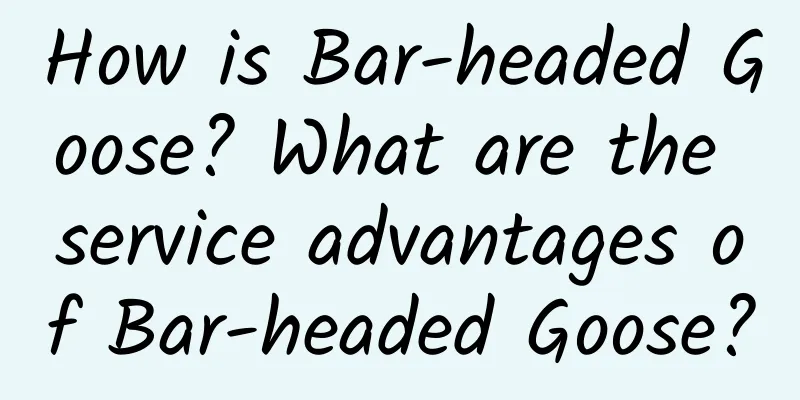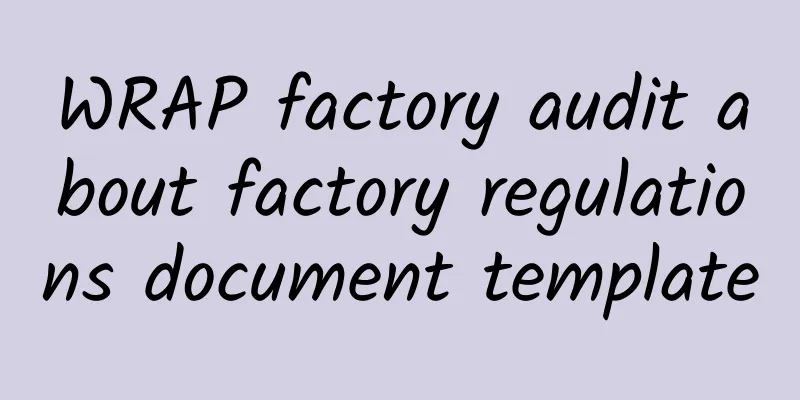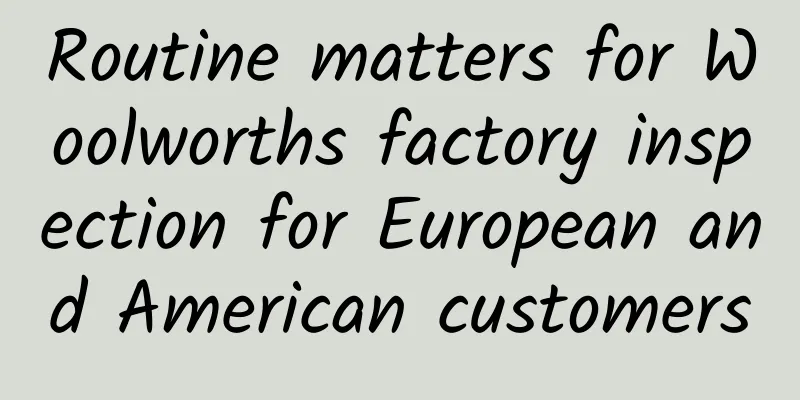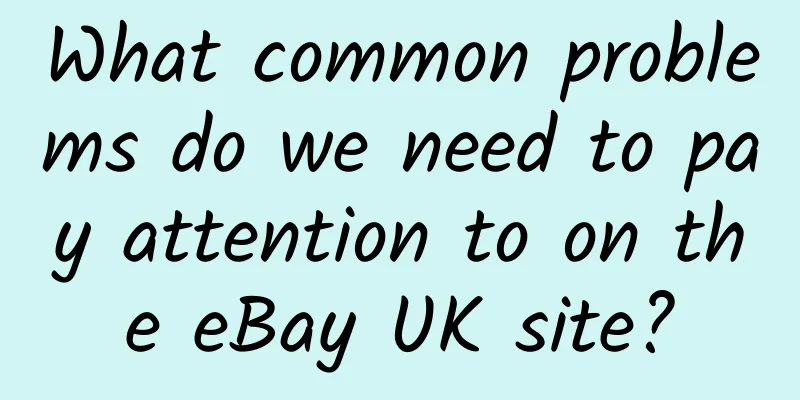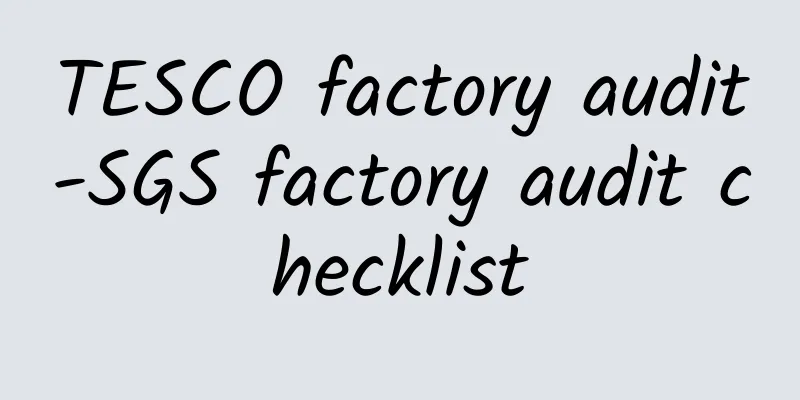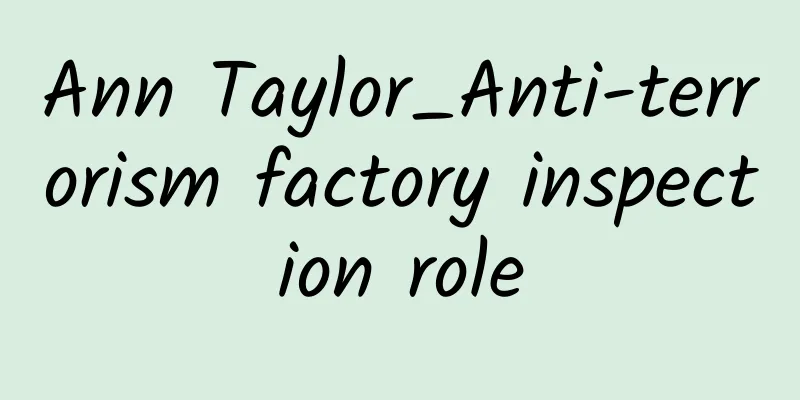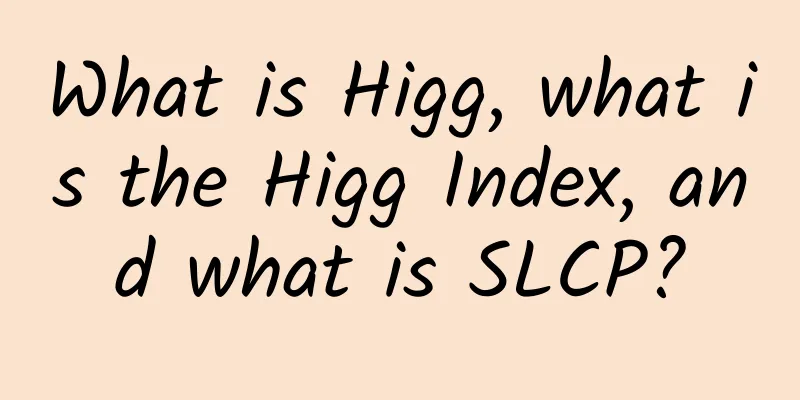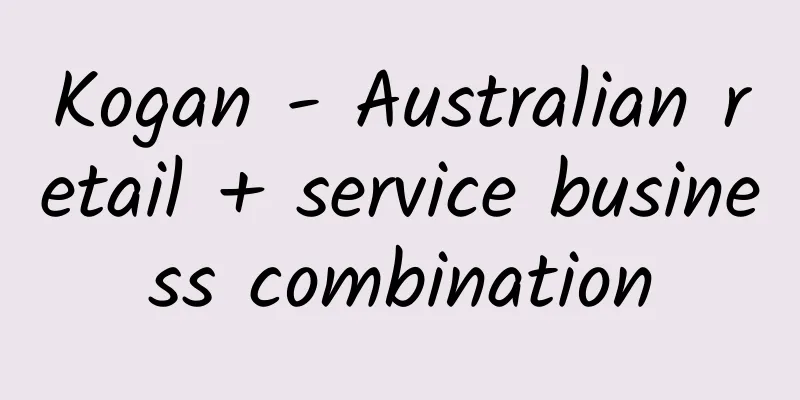A Complete Collection of Free Tools for eBay Sellers

|
If you're selling on eBay, you can use some software specifically developed for the eBay platform to help you sell. For example, if you want to sell your gnome doll on eBay, you can use some software to do market research in advance to get a better price and create an attractive listing for all the fans who like this doll. Some of these software are charged, while others are completely free. This article will provide you with a series of free eBay seller software with different uses, including: Market research and evaluation tools Before starting an eBay business, sellers need to understand the market pricing of their products, so free market research and evaluation tools come in handy. Terapeak is the best tool in this field, but since it is not permanently free, this article will not go into details. Free tools in this field include: 1. Algopix Algopix is a tool that allows you to conduct one-time surveys without even signing up. You can enter "garden gnome" in the search box and set the shipping options to see the price of the item on various eBay sites around the world. You can also change the product status to "used". You can also enter the purchase price of the item in Algopix, and it will automatically do a comprehensive profit calculation for you. The search results will return images of your product (in this case, a garden gnome), along with some key market data, such as what your expenses and gross profit would be if you sold it at the current high market price; it will also show market demand, but this is only available for new products. Scroll down and you can see how many eBay platforms around the world are selling the product. The results will also show which platforms are making a profit and which are losing money. Finally, Algopix shows you your estimated costs, including eBay and PayPal fees, as well as a graph of demand (over time) for the products you sell. Algopix also offers two paid versions. The Plus version allows uploading 3,000 SKUs per month; the Master version allows uploading 10,000 SKUs per month and includes functions such as customer service support and marketing consulting. 2. ShelfTrend ShelfTrend also offers permanent free access. The tool allows you to search real-time inventory data from 22 eBay global platforms. For example, when selecting eBay US and searching for garden gnomes, ShelfTrend provides the 500 listings that best match these keywords. ShelfTrend allows you to see who your competitors are and what types of products they sell. You can also focus on one of the sellers. For example, you can look at the number one seller and see what products make them so successful, as well as understand what gnomes are selling well and what are not. You can choose to upgrade to ShelfTrend’s paid plan for $9.99 per month. It allows you to filter search results and search for data on specific brands. You can also download the data in CSV format for further analysis. 3. ListingsHistory If the seller is selling a rare gnome and can't find the same doll on eBay, you can use ListingsHistory. This tool searches a database of every collectible sold on eBay since 2014. If you're not logged in, ListingsHistory only shows the listing's title, image, end time, and category, but it's free to sign up to get data like product price and full product description. The tool also offers a search option for "only auctions with bids," which returns only products that have actually sold. Listing Tools Now that you’ve found the perfect price, you’ll want to look for some free software to help you create your listing. 1. Title Builder When creating a listing on eBay, the most important factors for SEO are the title and product category. To ensure that the title is accurate, you can choose the Title Builder tool. First, generate your title by searching for relevant keywords. Title Builder will suggest a product category for you and show you the most commonly searched terms in that category, as well as the keywords most commonly used by sellers in that category. It's easy to make a mistake when choosing a category, as eBay has over 18,000 to choose from. Sellers need to proceed with caution and not simply select the first category that Title Builder suggests. To be sure, you can search a few of the listed categories on eBay to see what types of products are listed. For example, for "gnomes", the first category suggestion given by Title Builder is Collectibles/Fantasy > Mythical & Magic/Elves > Gnomes, Pixies, but eBay search results show that this category is more suitable for indoor figurines, while gnomes belong to garden statues. The second suggestion: Home & Garden/Yard > Garden & Outdoor Living > Garden Decor/Statues & Yard Art proved to be a better choice because the products searched on eBay were more relevant. By selecting this category in Title Builder, you now have two new lists of relevant keywords. You can remove irrelevant keywords and rearrange the remaining words to create a suitable title. 2. Supreme Lister If sellers think that product descriptions written in Times New Roman font with a white background are too simple and want to use professional listing templates to reflect product quality, they can try the Supreme Lister tool. Once you’ve signed up and logged in, select “new project” and Supreme Lister will open another window. This is where you create your listing. (You may need the latest version of Flash Player for this to work properly) First, enter your basic data like title, price, etc. You can also set a category and enter your shipping information and return information. Once you have done this, you can simply move to the next tab. Write your product description in the “texts tab” and upload your images in the “media”. In the “design tab” you can choose from some free templates as well as some other paid templates. When you are happy with your listing, you can preview the item and if it looks good, click Done. Next eBay will review your listing and if everything looks good, the product will be listed on eBay. 3. WowLister WowLister is a tool that can convert Amazon product listings to eBay listings. All you have to do is find the same product on Amazon, copy the URL into WowLister, set the product conditions, and then you can list the product on eBay in 60 seconds. The listings you create with this tool look professional and save you tons of time. It copies the title, description, images, and even accurately categorizes them under Home & Garden > Statues & Lawn Ornaments. WowLister is a great seller tool for selling new products, but be aware that eBay does not allow used products to use eBay catalog images. 4. Xpress Lister eBay's own listing tools, Supreme Lister and WowLister, can only upload products one by one, and are not suitable for bulk uploads. However, you can also use another tool, Xpress Lister, which allows you to complete bulk uploads by simply uploading a spreadsheet. So if you buy a lot of products from a wholesaler, you can simply use the wholesaler's form to upload your listings all at once with Xpress Lister. The tool will also try to categorize the products, but it can be difficult to get it right for every product, so if the category you choose doesn't match the product, you can edit it manually. Reporting Tools As your items start to sell, you'll want a reporting tool to help you track which gnomes sold and for what price. 1. Zenstores This is where Zenstores Insights comes in handy, it’s completely free and very easy to use, you just log in, click on the Explore button and select data from four preset areas. The first area is an overview that shows you this month’s revenue and the past three months’ performance. It also shows you metrics like your average order value and the percentage change from the previous month. Probably the most useful content is the product data, which shows your best-selling products and the revenue generated over the past thirty days. The tool will use a beautiful chart to display revenue or number of orders. Customer data is displayed in a similar way, with the top performing customers from the last thirty days shown at the top, along with the amount they spent. The data can then be expanded to show your top five customers, with details on the number of orders they've made, the average value of their purchases, and even the channel from which they first purchased. It also lets you view sales breakdowns for both new and existing customers. If you use other platforms besides eBay, the channels option may be useful for you, because you can link your account with multiple platforms and see which platforms are the most profitable. It displays this information in a bar chart with different color segments for each platform, so you can easily see which channel you should focus on. 2. MySales The second tool is MySales by Terapeak. First, you can choose whether you want to view data for all eBay seller accounts or a specific account. Then, you can select the eBay site you want to view data for, and even filter it further to view just one product category. Finally, you have to select a date range, such as a month. There are three mini-charts at the top of the page that show how many items you sold, your average selling price, and your total sales. It also shows you the percentage increase or decrease in these three figures compared to the previous period. The best feature of MySales is the ability to see how your listing is performing. You first get an overview showing the total impressions and page views for your listing. From this, the software can derive your click-through rate (the percentage of results that were clicked on) and sales conversion rate. By clicking on the transactions tab, you can get data for specific products so you can see the impressions and page views for a specific listing. Finally, it displays an overview of your account in a chart so you can compare metrics like total revenue over time. |
<<: eBay product image requirements, eBay image posting steps
>>: Benefits of Adding YouTube Videos to Your eBay Product Listings
Recommend
SMETA factory environment and business ethics audit content
The SMETA factory audit environment and business ...
BSCI operates according to the following principles
The ultimate goal of BSCI is to improve working c...
What is the threshold for entering eBay? What are the advantages and disadvantages of entering eBay?
It is completely free to register on eBay, but to...
What is Linio? What are the common problems with Linio?
What is Linio? Linio is the largest e-commerce pl...
Importance of HACCP Certification
In the food production process, the early detect...
Why should we conduct Timberland factory inspection?
Why should we conduct Timberland factory inspecti...
Common medical and health problems and solutions during BSCI factory audits (I) Lack of first aid medicines in the first aid kit
Problem phenomenon: There is a lack of first aid ...
What is imgur? What are the functions of imgur?
What is imgur? Imgur is a free image sharing webs...
What is vps? What are the uses of vps?
What is a vps? VPS (Virtual Private Server) techn...
What are the main categories of products sold on eBay?
The products that eBay mainly sells are what cust...
How is Yimaibao? What are the advantages of Yimaibao?
How about Yimaibao? Yimaibao is a cloud service p...
Factory inspection tips: SEDEX/SMETA/ETI
The SEDEX factory audit we often talk about is ac...
What is Auchan? What do I need to register in Auchan? What are the fees?
What is Auchan? Auchan is the second largest comp...
Pearl River Delta toy companies downsizing and transformation model
Some labor-intensive enterprises in the Pearl Riv...
What is Allbiz? What is the development history of Allbiz?
What is Allbiz? Allbiz (www.all.biz) is an intern...