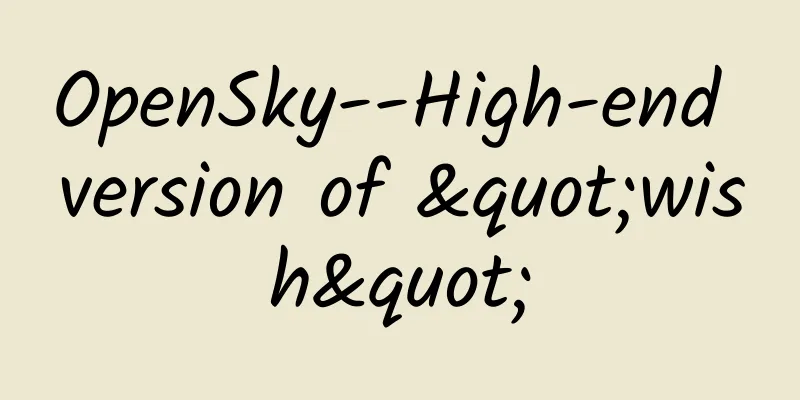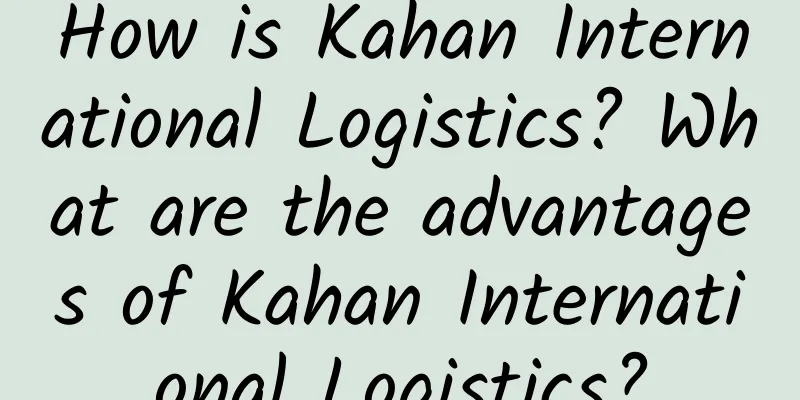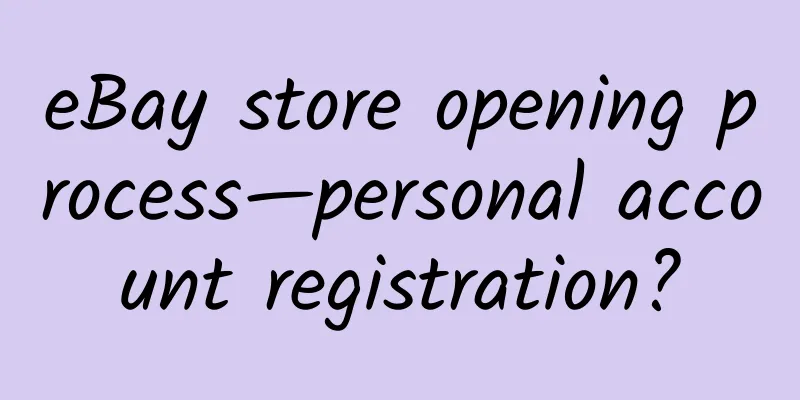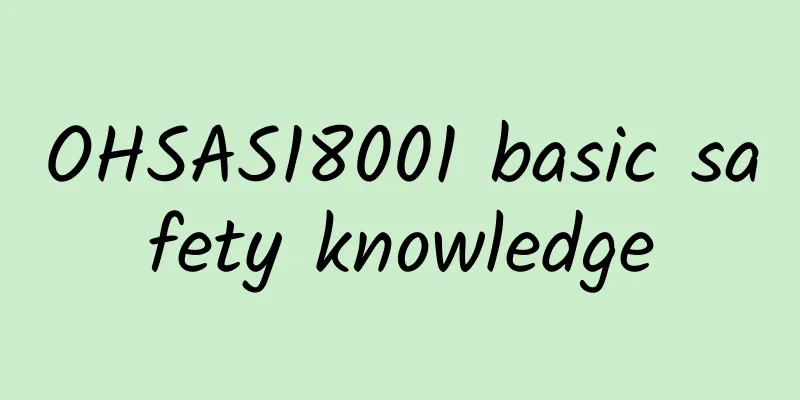eBay product image requirements, eBay image posting steps
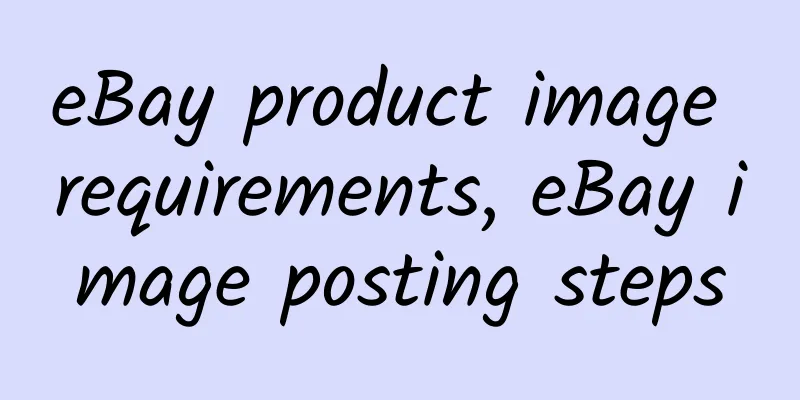
|
Take and create photos of items and understand photo rules High-quality photos can effectively attract buyers to browse your product pages. Many high-selling products are not only of outstanding quality, but also play a vital role in the photos of items. High-quality pictures will not only increase the chances of increasing sales, but also make the results published in search results, personalized eBay homepages and mobile devices look better. You can upload 1 photo of the item you are listing, and you can upload up to 12 photos of the item. Studies have found that the more high-quality photos you post, the more views you can get and the more sales you can achieve. Listed items must meet eBay image quality requirements, which include: •Each listing requires at least one image. •The longer side of the image must be at least 500 pixels. •Stock images can only be used for new items, not used items. •Images may not contain borders, text or illustrations. •Watermarks may be used to indicate image ownership and attribution, but not for marketing purposes. •If images do not meet the size requirements, update them immediately, either by taking new images or getting better images from the manufacturer. A sampling of listings on eBay shows that listings with higher quality images increase sales by an average of 4.5%. “Higher quality” images are those that are greater than 500 pixels on the longer side, have no additional text or graphics, and are uploaded through the eBay image service. Steps to post pictures 1. Take eBay US as an example. After entering the page for selecting the item listing method, there is an Add photos module on the item listing settings page. The photos you upload here will be displayed in a very conspicuous position in the upper left corner of the item page, and the uploaded item's first photo will also be displayed on the eBay search page. 2. Click [Add/edit photos] or [Click to add photos (first photo is required)] to upload pictures of your item. Figure 1 3. The first picture is the main picture, and it will be displayed as "Main photo" below. If you find that the first picture is not the main picture you originally planned or the pictures are not sorted as you expected after uploading, you can drag the picture to the position you want to sort. For example: the main picture should be the second one in the picture, you can click the second picture and put it in the position of the main picture (the first picture). Figure 2 Tips: Image size detection tool http://www.isdntek.com/ebaytools/ListingPhotoSizes.htm This is a tool developed by a third party and is only used to detect image size. The data is for reference only. eBay does not guarantee its accuracy or completeness and will not be held responsible for any errors, omissions or inaccuracies. If necessary, you can also use other tools to help detect image size. |
<<: What issues should eBay return sellers pay attention to?
>>: A Complete Collection of Free Tools for eBay Sellers
Recommend
How to deal with surprise on-site audits during factory inspections
How to cooperate with customers before factory in...
Haitong Foods has all the ways to go overseas
"Food safety is of paramount importance. As ...
Avon's direct sales model may transform into retail
The global economy is declining, and many multina...
How do buyers use Cross-border Payment? Can the settlement of USD recharged in Cross-border Payment be delayed?
Who are the main users of Kuaibeibao? Cross-borde...
What is Eight Immortals Going to Sea? What are the advantages of Eight Immortals Going to Sea?
What is Eight Immortals Going to Sea? The Baxian ...
The reason why Chico's factory inspection consultation is super network
Why do they have a steady stream of foreign trade...
Shanghai cross-border e-commerce "618" mid-year promotion support work successfully completed
After active preparation, the support work for th...
ISCC Questions Summary - Frequently Asked Questions & Registration and Certification
Registration and certification Registration and c...
What is Nine-claw Fish? What are the advantages of Nine-claw Fish?
What is a nine-clawed fish? Jiuzhuayu is a profes...
What are eBay's guidelines regarding duplicate listings?
To ensure that buyers see a wide selection from a...
What is OpenCart? What are the features of OpenCart?
OpenCart is an easy-to-use, powerful open source ...
ICTI Factory Audit Factory Status Terms and Definitions
From the moment a factory applies for ICTI factor...
A&F Factory Audit Requirements
Abercrombie & Fitch, (including Cilly Hicks, ...
GOTS/OE/GRS System Certification Management Manual
The contents of the GOTS/OE/GRS system certificat...
How is Shantou Cross-border E-commerce Association? What association services does Shantou Cross-border E-commerce Association provide?
Shantou Cross-Border E-Commerce Association (here...
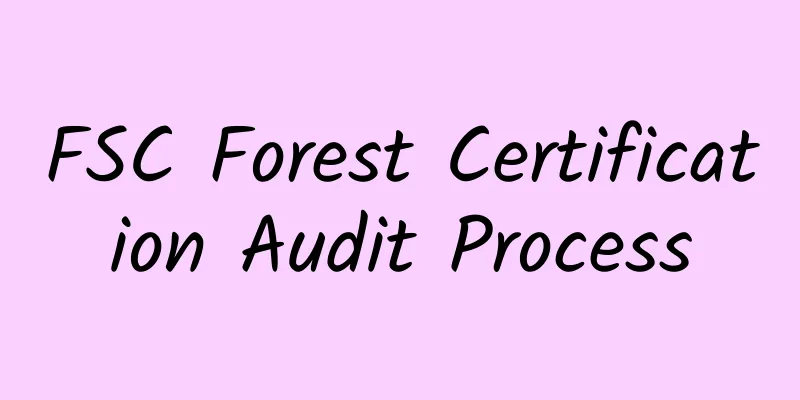

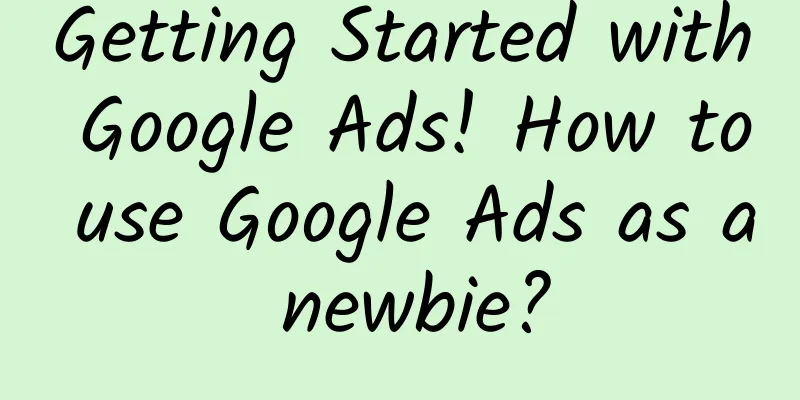
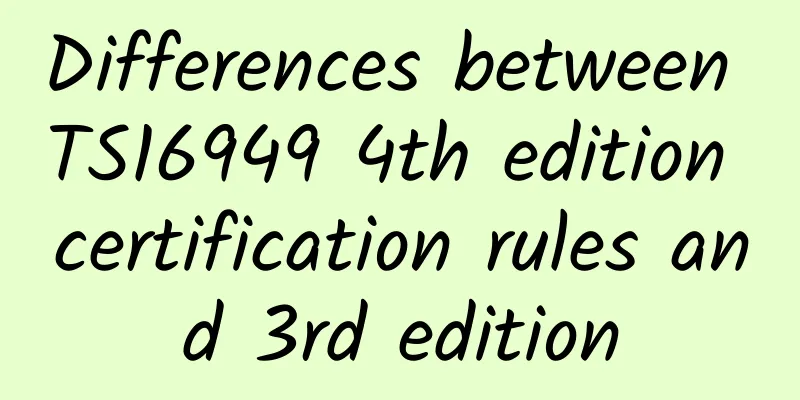
![[eBay Newbies] What are the eBay traffic entrances and how to increase eBay traffic?](/upload/images/67c9a77200b1d.webp)