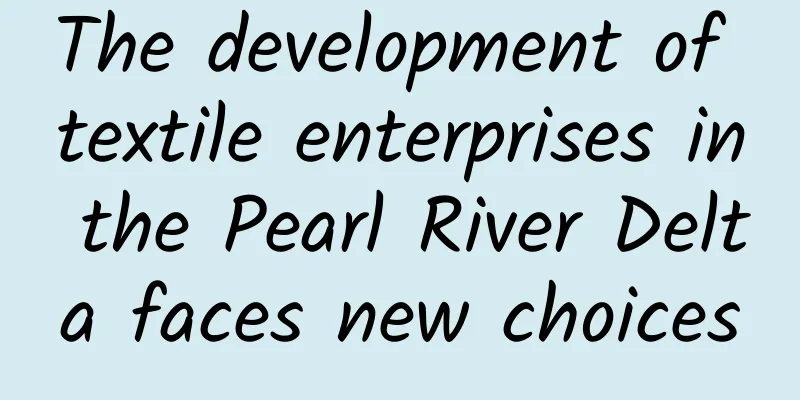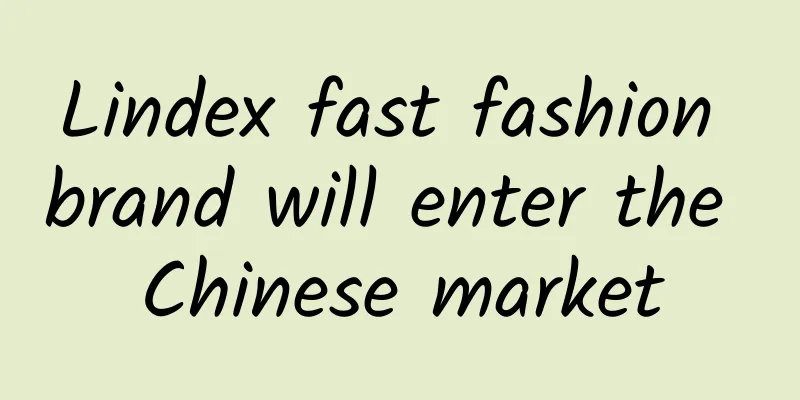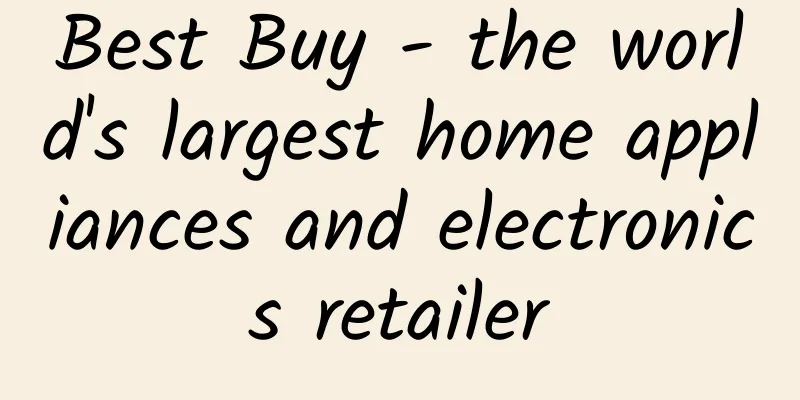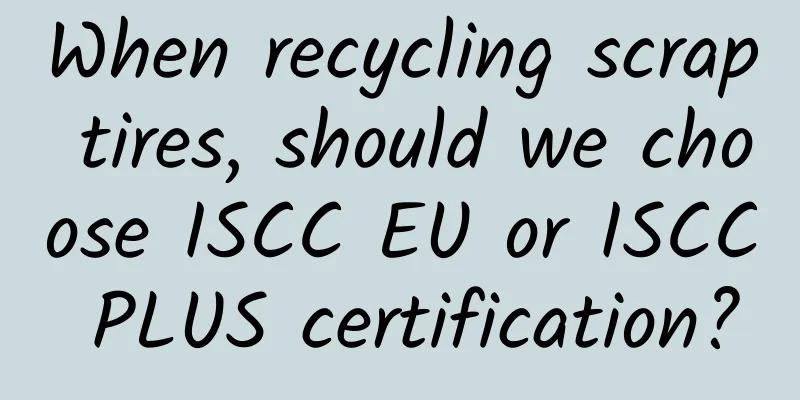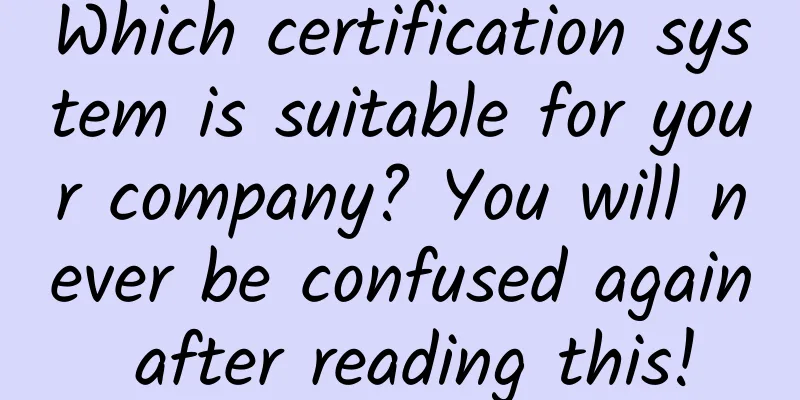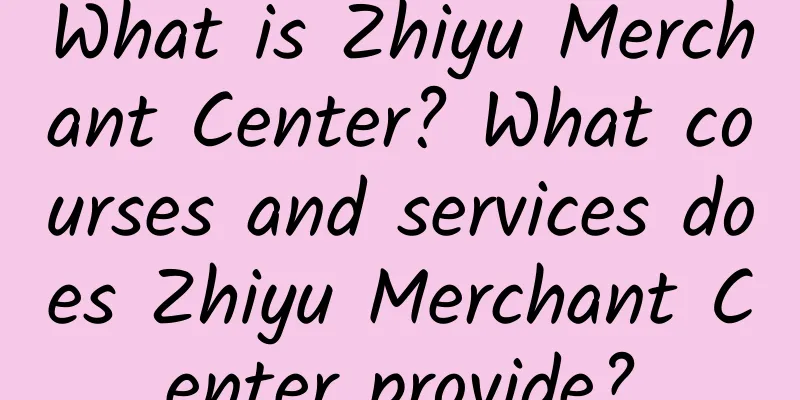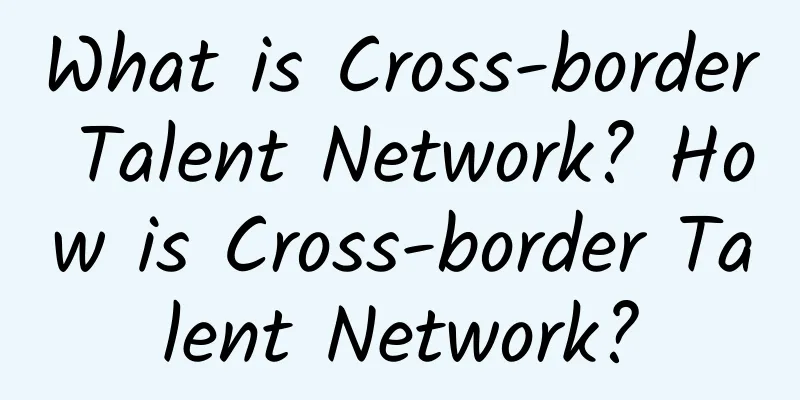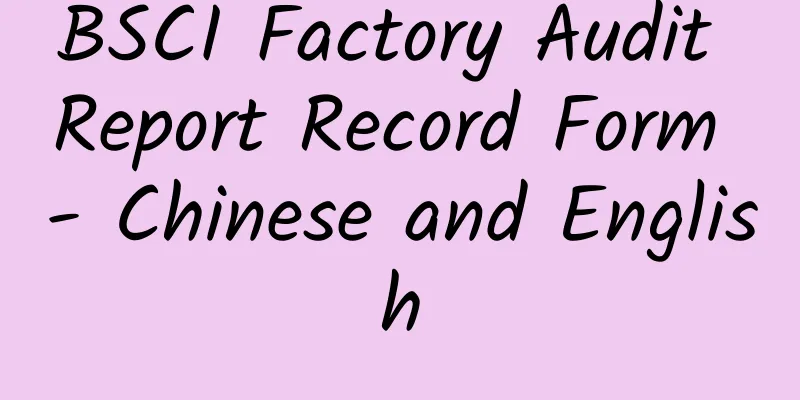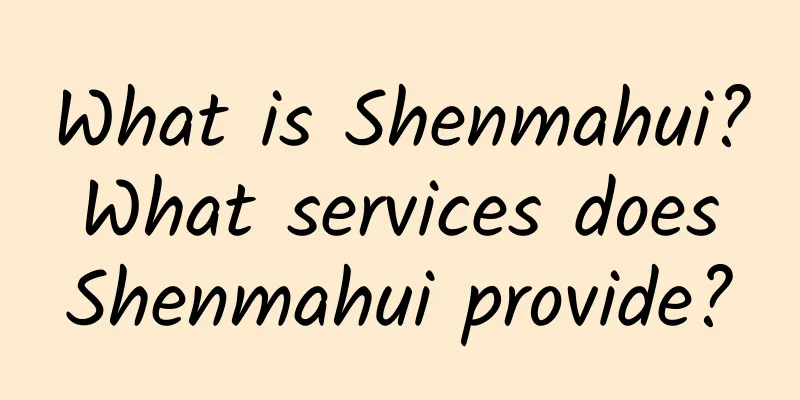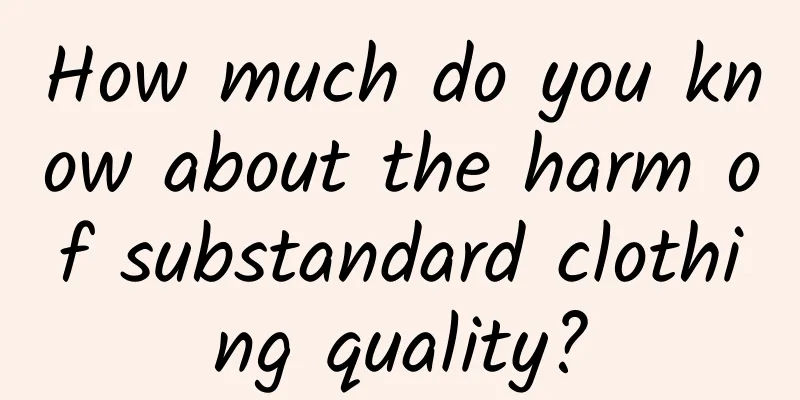Where should I start planning my eBay store operations? (Part 1)
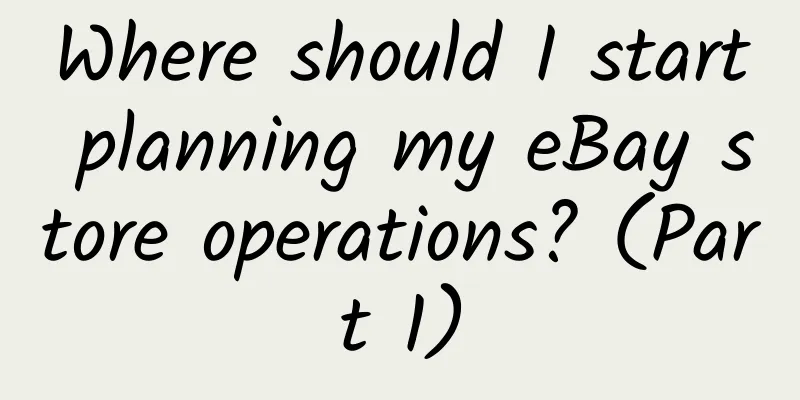
|
eBay store operation planning is like a big net for catching fish. The bigger the net, the more buyers the eBay store will get. Therefore, eBay store operation planning is a very important link. So where should eBay store operation planning start? Optimizing listings is the first step in eBay store operation planning. Because the first thing that eBay buyers see when they enter an eBay store is the content of the listing. So how do we optimize our listings? Optimizing your eBay listings Item title, subtitle, and description According to eBay's optimization guidelines, item titles can contain up to 80 characters. You should use these characters to describe the details of what you want to convey, such as product name, color, material, size, and any other specific attributes to help you describe your company's products in a clear, concise and professional manner. eBay also allows you to use a subtitle, which gives you an additional 55 characters to describe your product. You can add keywords or item attributes that are not included in the product title, and provide additional information about the product's benefits, such as free shipping, warranty, or other promotions. When creating an eBay listing, do not use all capital letters, special characters such as punctuation or asterisks, and words that are not relevant to the product (such as 'wow' or l@@k'). You should also avoid using false or misleading wording. This will negatively affect your listing performance and customer feedback. As for eBay listing descriptions , consider using at least 200 words to describe your product and list the most important keyword phrases at the beginning and end. You should treat your listing as a mini webpage hosted on eBay and make sure to use optimal keyword density and relevant formatting (e.g., title, bold, adjust font size for important titles and keywords, etc.). Many successful sellers implement the "80/20 rule", that is, 80% of the content is used to introduce the product and 20% is used for promotion. If eBay does not allow dynamic content in your product descriptions, it is important that you avoid using Flash or JavaScript code because eBay will remove this content and it will also affect the display of other normal content on mobile devices. The above is the content about eBay store planning and operation. If you want to get more updated eBay related information, please continue to pay attention! |
>>: Where should I start planning my eBay store operations? (Part 2)
Recommend
eBay product pricing mistakes
Misunderstandings about eBay Product Pricing 1. M...
What is Paipai Freight? What services does Paipai Freight provide?
What is the Paipai freight rate? Paipai Freight i...
What is EarData? What services does EarData provide?
What is EarData? EarData is a plug-in that provid...
What are the components of eBay's ranking algorithm? How to improve it?
Ranking factors are mainly divided into three par...
Wal-Mart COC Audit policy change-2009
Dear Supplier, Hello, WAL-MART Supplier Please fin...
BSCI Supplier Audit Procedure
BSCI supplier audit is a complex and highly syste...
SEDEX audit points and audit forms
SEDEX audit points 1. It is a network database, an...
ETI Basic Principles
Basic Principles 1. Freely chosen employment rela...
What is a human rights factory audit?
The main contents of human rights factory audit 1....
ISO9001:2015 Standard Clauses
Preface Committee Comments Draft 1 Scope 2 Normat...
Mothercare Factory Inspection Documents/Certificate ListMothercare Factory Inspection Checklist
1.1 Company Insights --- Personnel\Output\Output V...
ICTI Industrial Fire Prevention and Emergency Preparedness Survey Guide
1. Emergency reporting information - Let employee...
Walmart changes some of its factory inspection standards in 2015
In 2015, some of Walmart's factory inspection...
HitPay: A good helper for mobile management
HitPay is a great helper for sellers to manage th...
Summary of Common Violations of Disney Production Regulations
child labor Manufacturers may not use child labor...