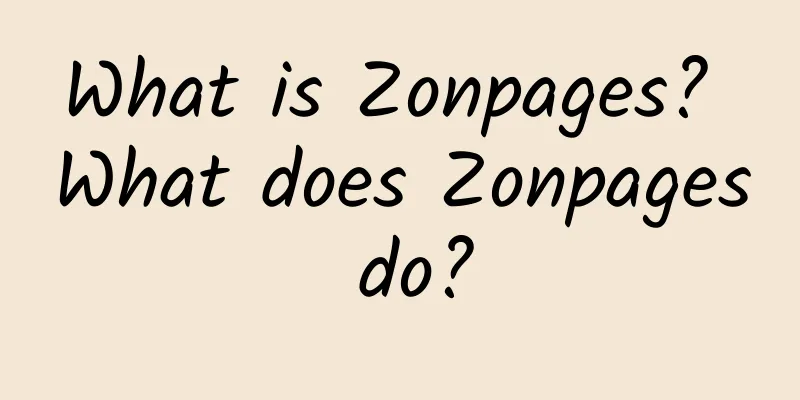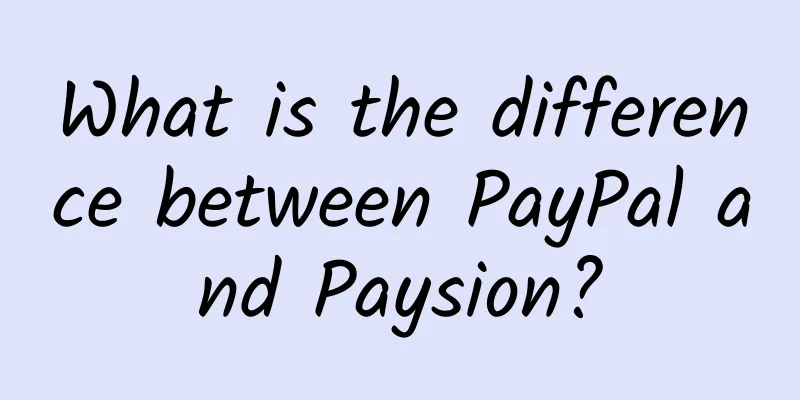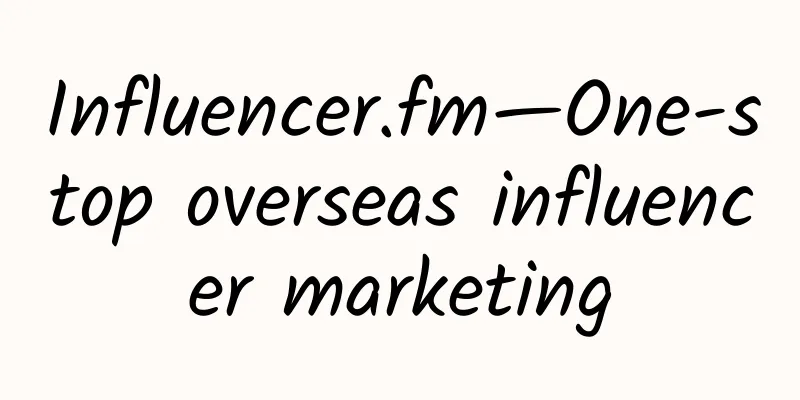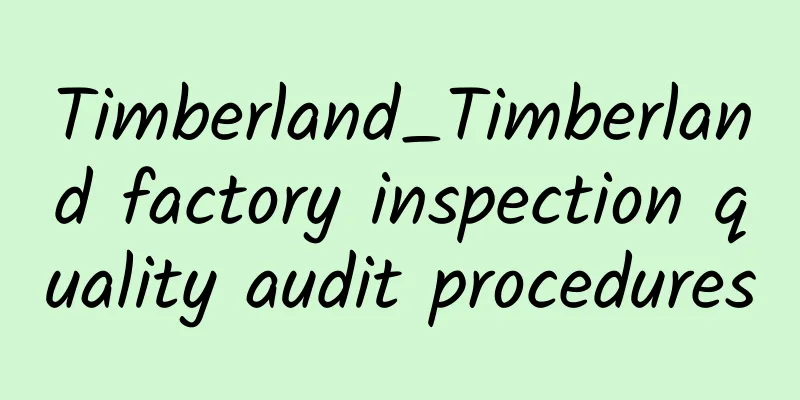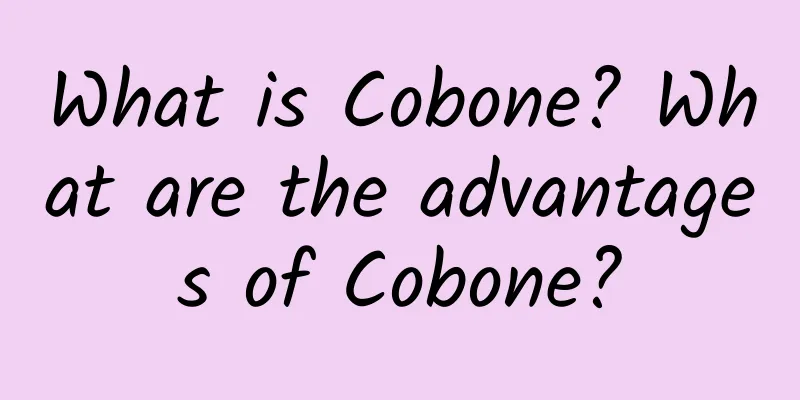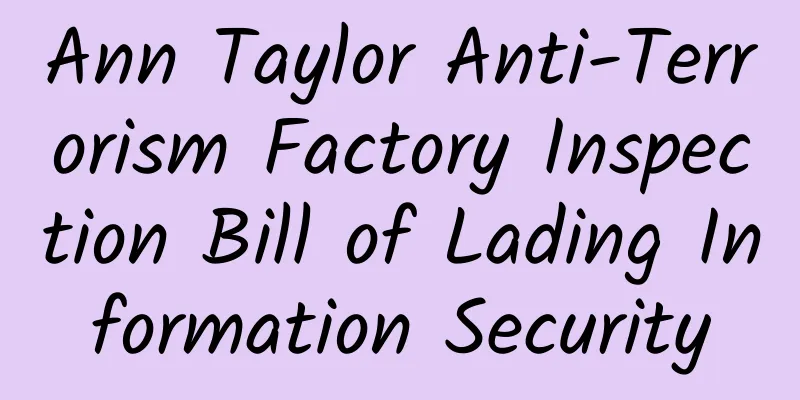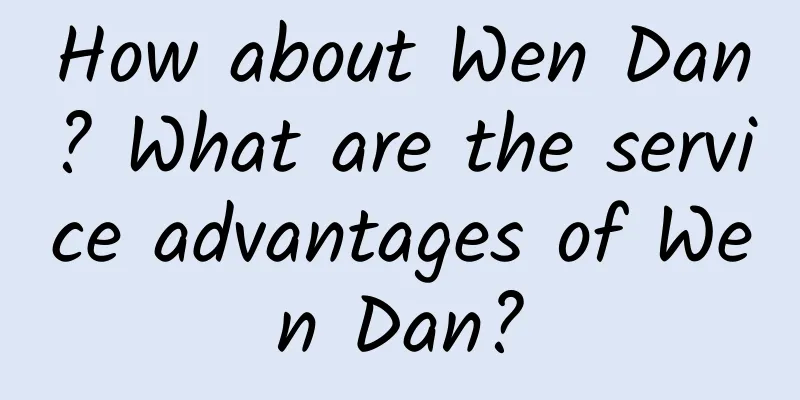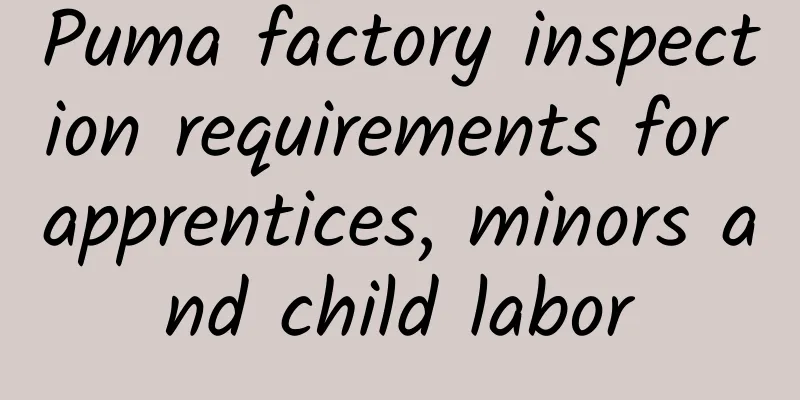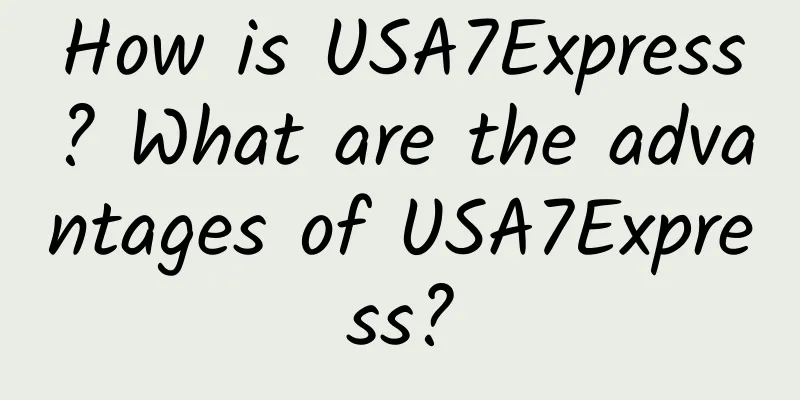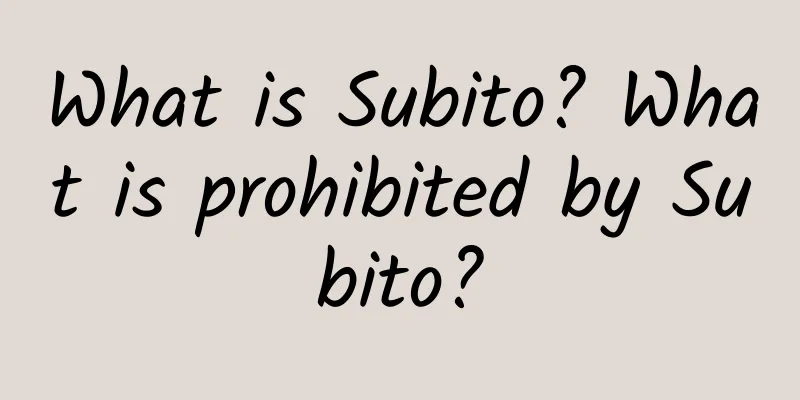7 Steps to Drive Traffic to Your eBay Store
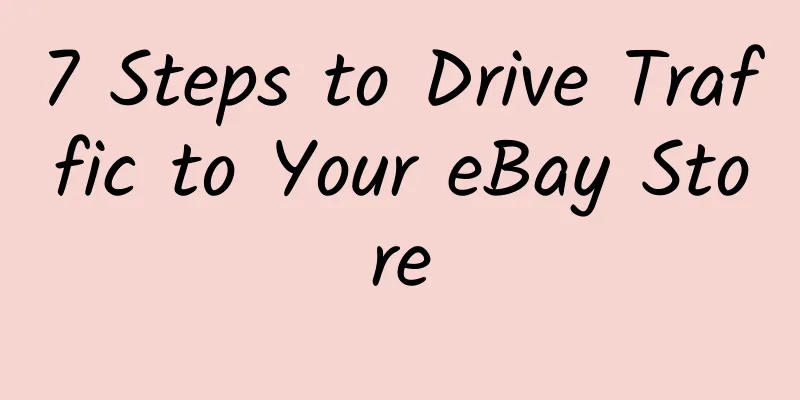
|
eBay has come a long way in online auctions. Today, the marketplace manages about 1.1 billion live listings from more than 20 million sellers worldwide, 81% of which feature new items. Reaching the site's 168 million active buyers is harder than ever. At the same time, the company has begun to strengthen the user experience: items are now grouped by product type and brand, while cleaner listings are mandatory for professional sellers, making the site easier to search and improving the visibility of listings on external search engines. If you want to increase sales on eBay, you need to drive traffic to your store. Here are some tips to consider. 1. Customize the look and feel of your eBay store What do you want your potential customers to see? Set up a custom listing frame to tailor your eBay store to include things like your logo, a navigation bar with product categories, and a link to subscribe to your newsletter. You can also upload billboard images to highlight any limited-time promotions or special products, and use the Featured Products feature to showcase certain items. 2. Use keywords to attract views Consumers often search for very specific items on eBay. Ask yourself what words people might type into a search engine when looking for the item you're selling, or do some research to see some common searches related to your product. Once you have 3-5 keywords, it's important to use them in your store description, custom categories, page titles, meta tags, image alt tags, etc. But avoid keyword spamming (using words or details that have nothing to do with your item); it's against eBay's policies. 3. Take advantage of promotions According to the NRF, 75% of buyers are looking for a bargain. With eBay's Promotions Manager, you can create customized coupons and special offers to increase visibility for your product listings and encourage consumers to spend more in your store. For example, offering free shipping when someone spends over a certain amount, setting minimum order quantity discounts like BOGO deals, or reducing prices in certain categories to help move inventory. 4. Content is king Spreading the word about your store is just as easy as sharing your expertise. As eBay says, “You’re already a knowledge expert in your category, so why not share it with others?” By writing a guide, you provide potential buyers with perspective and insights on a topic that you are an authority on. Not only will this increase your search engine visibility, but your guides can even be shared on social media, helping to increase brand awareness. 5. Use email marketing eBay offers a suite of email marketing features that can help keep customers interested in your store and products long after they make their initial purchase. Buyers can subscribe to receive updates by adding you to their Saved Sellers list or by signing up through a link on your store homepage. Using eBay's email design tool, you can create regular newsletters to promote your latest listings. To attract more subscribers, you can add a sign-up box to your store. 6. Refresh your RSS feed eBay's internal search engine is called Cassini, and it loves fresh things, such as new product listings. This is where RSS feeds (Really Simple Syndication or Rich Site Summary) come in handy. eBay uses RSS to instantly send information about the site's listings to Google, but an easy way to push your products higher up in the search results is to refresh your feed by toggling it off and then back on again. 7. Maintain good seller reviews On eBay, the feedback you get from your customers helps influence future sales. And if it's consistently positive, potential buyers know you manage transactions well and care about your reputation. There are two ways to ensure you get it: provide excellent customer service, or ask for feedback from satisfied shoppers. Buyers often have questions before, during, and after a sale, no matter how detailed your product listings are or how clear your delivery and return policies are. Use an eCommerce help desk like xSellco that consolidates support tickets and order data from all sales channels into one location and puts the information you need to respond quickly at your fingertips. Research has found that 42% of consumers are more likely to review a business if they are asked to do so. xSellco’s feedback software helps improve your seller score by sending targeted requests to customers who you are confident had the best experience possible. Buyers can leave sellers positive, neutral, or negative feedback, with a rating of 1 to 5 stars, on four aspects of the transaction: accuracy of item description, communication, shipping time, and shipping and handling charges. This way, you can tailor your feedback strategy to target orders based on SKU, product type, on-time delivery, destination, and more. |
<<: 6 Ways to Optimize Your “Best Match” Listings on eBay
>>: How to sell on eBay using Shopify?
Recommend
How to operate eBay as a novice? What are the tips?
eBay/" target="_self">Ebay acco...
Reasons for establishing OHSAS18000 safety management system
What is the reason for establishing an OHSAS18000...
What is Jike International E-commerce? What are the products and advantages of Jike International E-commerce?
Shenzhen Jike E-commerce Co., Ltd. was establishe...
Do factories have deadlines in the ICTI audit system?
There are two main deadlines. First, the factory ...
EUROPEAN FLAX Certification Purpose and Scope of Application
1. Purpose and scope of application This procedur...
What are tax exemptions and reductions? What types of tax exemptions and reductions are there?
What are tax exemptions? Tax reduction and exempti...
Mattel Factory Inspection/Factory Health Special
Does the factory conduct industrial hygiene monit...
How can eBay sellers save operating costs?
1. Provide Second Chance Offer This is actually a...
Useful Information | What are some good operational ideas for eBay?
For sellers who have just started selling on eBay...
Practical Ways to Pass Walmart's Factory Inspection
The name of Walmart's social responsibility f...
There are tricks to price negotiation! Teach you price negotiation skills that will crush your opponents
What is price negotiation? Price negotiation, to ...
[eBay Newbies] What are eBay’s free relisting rules?
1. What are eBay’s free relisting rules? Generall...
How much do you know about Amazon's Climate Pledge Friendly logo?
1. The role of the Climate Pledge Friendly logo a...
Xpress Lister--eBay bulk listing tool
What is Xpress Lister? Xpress Lister is eBay'...
What sites does AMZHelper support? What services does AMZHelper provide?
What sites does AMZHelper support? AMZHelper supp...