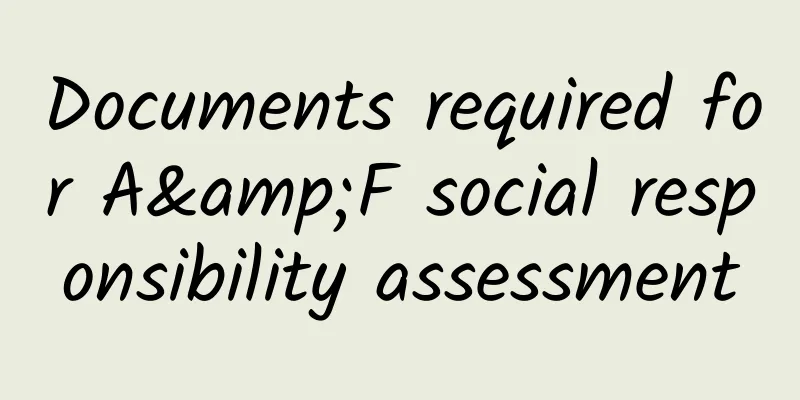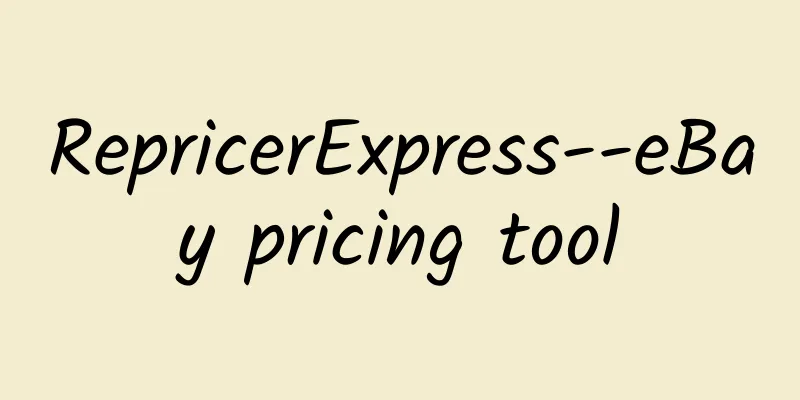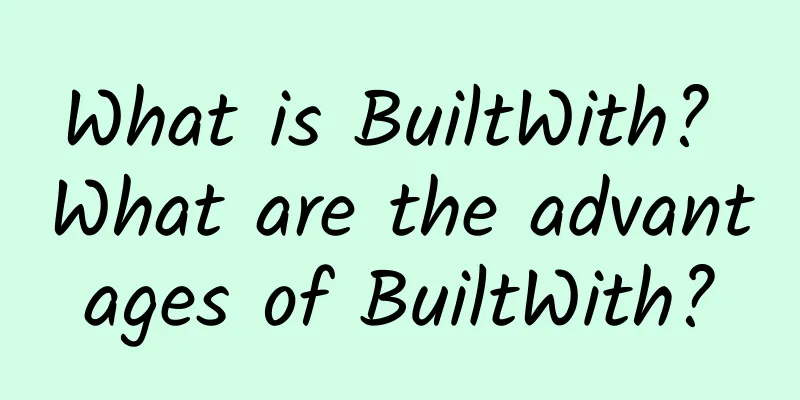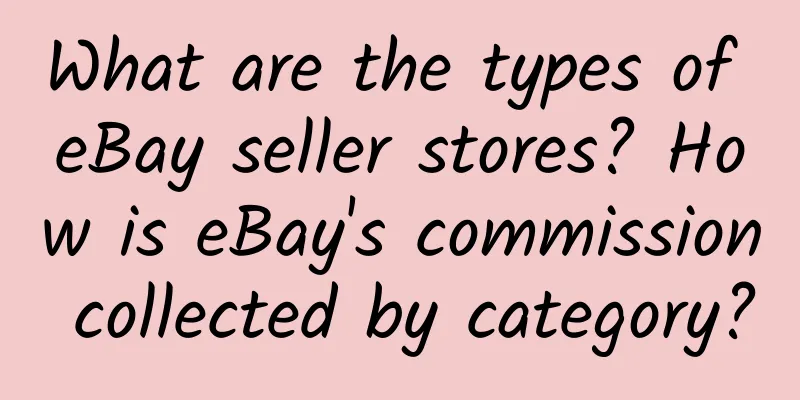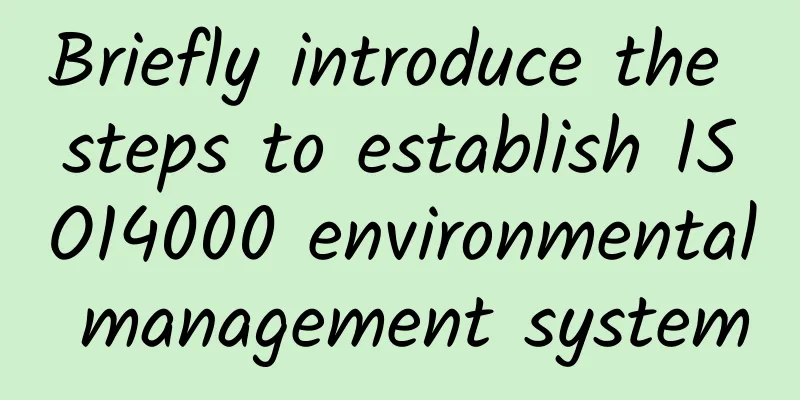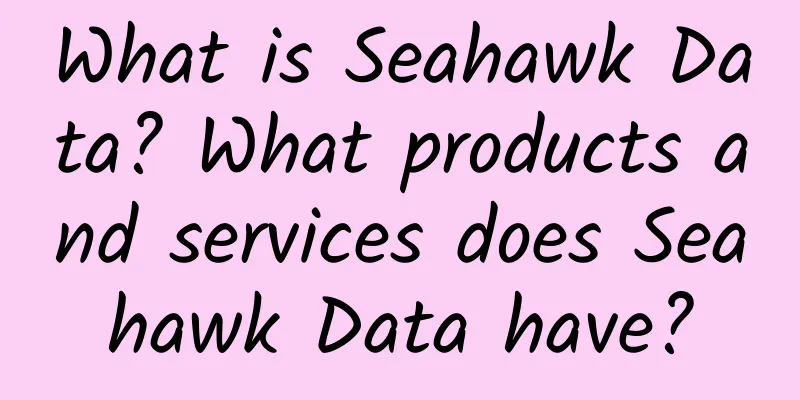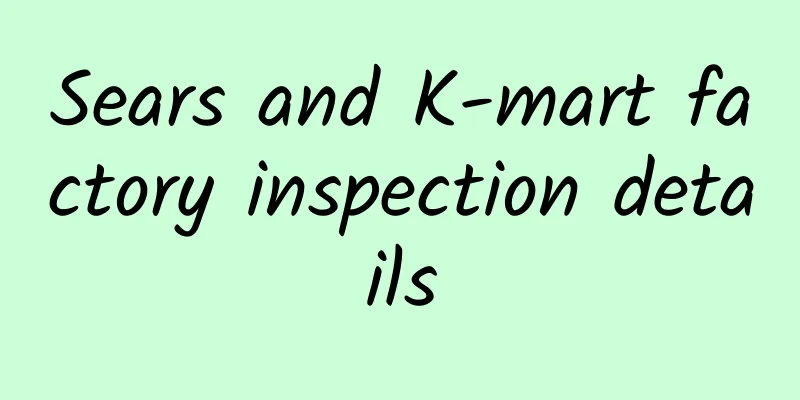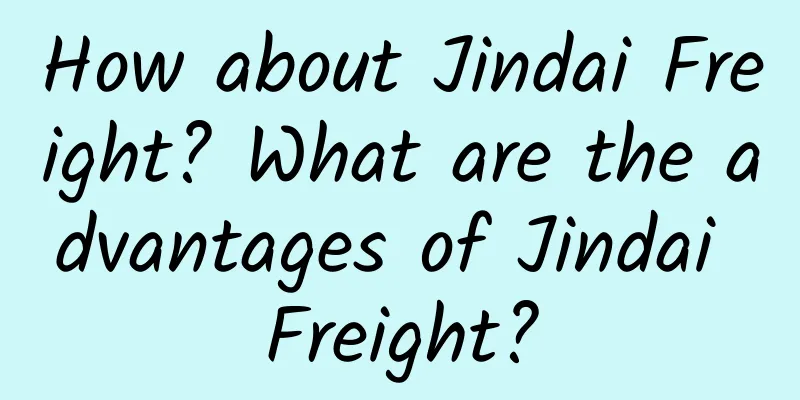Facebook registration process analysis ~
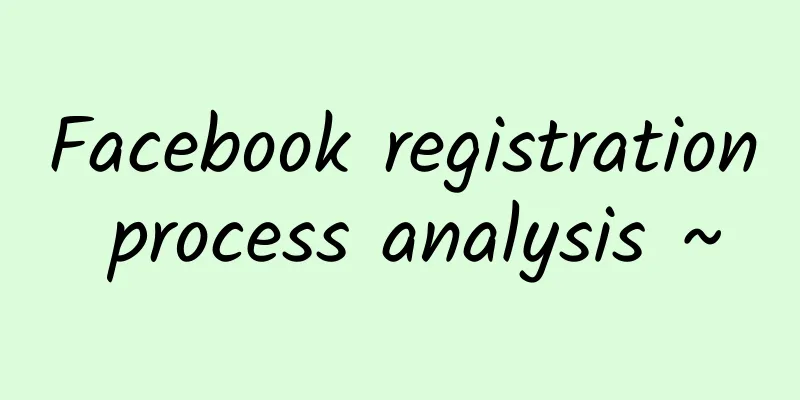
|
Facebook Profile: Facebook (Chinese translation: Facebook or Facebook) is an American social networking service website, founded on February 4, 2004, and headquartered in Menlo Park, California, USA. On March 6, 2012, the Windows version of the desktop chat software Facebook Messenger was released. The main founder is Mark Zuckerberg. There are two types of Facebook accounts, one is to register a page for free, and the other is to promote it through paid advertising. The most commonly used type is the first one, where we can create personal pages and corporate pages on Facebook. Today we will talk about the registration process for personal pages and corporate pages. Facebook Registration: 1. Facebook personal page registration process Search Facebook.com and enter the official website to "register". Fill in relevant information, including: name, email address, password, birthday, gender and other information. We can fill in the name in the normal order in Chinese. Gmail and Hotmail are recommended for email addresses. After confirming that they are correct, click the Register button. Since Facebook has a large number of users, it is very likely that there are duplicate names. At this time, the following dialog box will pop up for identity confirmation, which requires mobile phone verification. Enter the verification code received in the email or mobile phone, click "Next" to proceed step by step, select the country code (China), enter the mobile phone number, and click Continue. Fill in the pop-up security confirmation completion display box to complete the registration. 2. Facebook Business Page Registration Process After registering a personal page, we click the "Create" button in the Facebook menu bar and select the Homepage category. This is where we create a business page. We select the business or brand option and click the Start button. Then we name the homepage and add a description of the homepage category. After clicking Continue, the system will prompt us to upload an avatar photo to help users find our homepage. Add a cover photo. Homepages with cover photos usually attract more users to visit the homepage and like it. Then the business page is created. This is the end of the knowledge about Facebook registration in this issue. If you want to get more information about Facebook registration, please pay attention and we will continue to answer you~ |
<<: Power Of Attorney--Power of Attorney
Recommend
Application of HACCP Certification in Pure Water Production
Hazard Analysis and Critical Control Points (HACC...
What is cross-border distribution? What are the cross-border distribution platforms?
Cross-border distribution is a sales activity tha...
New zero points for BSCI- B7 Freedom of Association/Collective Bargaining and B8 Discrimination, Harassment and Abuse in 2013:
1. Does the company encourage workers to freely e...
SMETA--Sedex Member Ethical Trade Audit
SMETA - Sedex Member Ethical Trade Audit SMETA re...
All BSCI members who need factory inspection (four)
REWE Group Factory Inspection Consulting/Certific...
Employees who are most likely to be interviewed by auditors during BSCI factory audits
Employees who are most likely to be interviewed b...
How to sell on Lazada? Lazada seller fees
How to Sell on Lazada? Lazada is a popular e-comm...
Livingsocial—The second largest group buying website in the United States
LivingSocial, headquartered in Washington, DC, is...
TS16949 quality system certification product audit system
TS16949 quality system certification product audi...
AQSIQ announces quality assessment standards for inspection agencies
[Introduction] On the 30th, the General Administr...
INSIGHT Project: Lengow’s unique features help you select products and platforms
What is the INSIGHT program? What is the purpose ...
What is Dear-lover? Introduction to Dear-lover brand
A well-known European and American sexy fashion w...
Homedepot Anti-Terrorism Factory Inspection Data
What are the materials for Homedepot's anti-t...
JCPenney Factory Audit Supplier Guidelines
What are the contents of JCPenney's factory a...
eBay developer API function! eBay sellers must click~
To make it easier for sellers to build their own ...