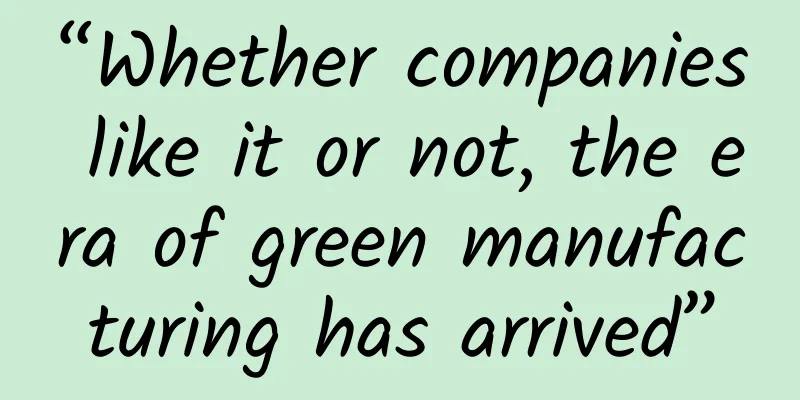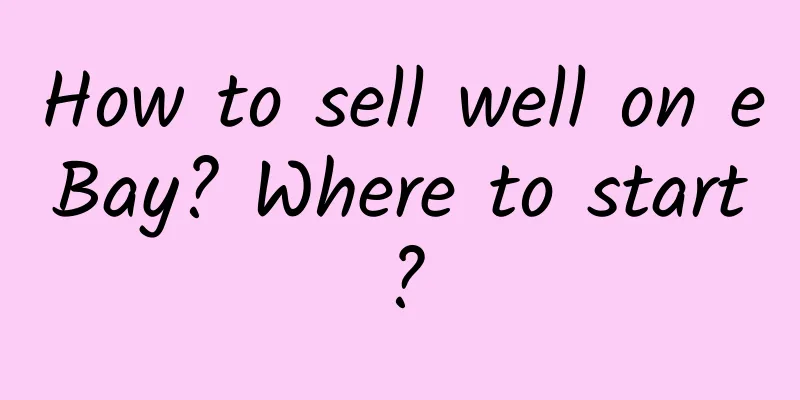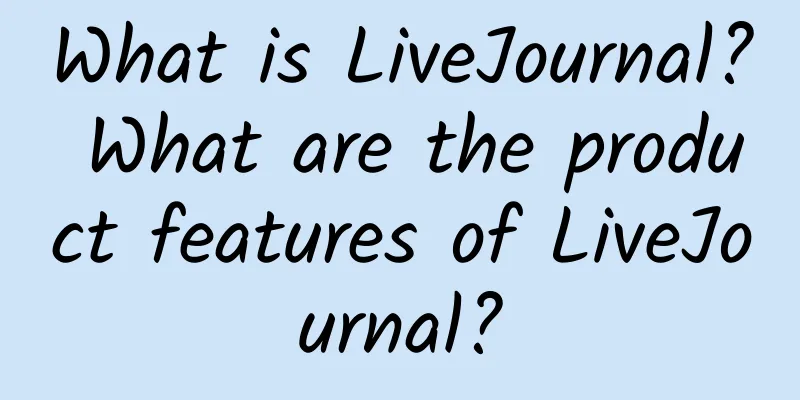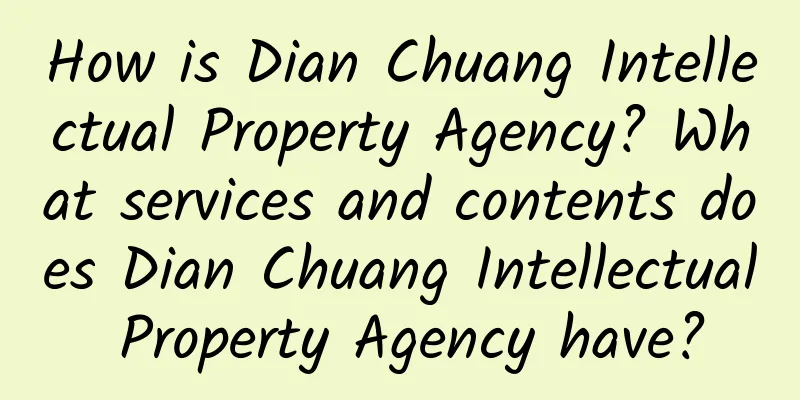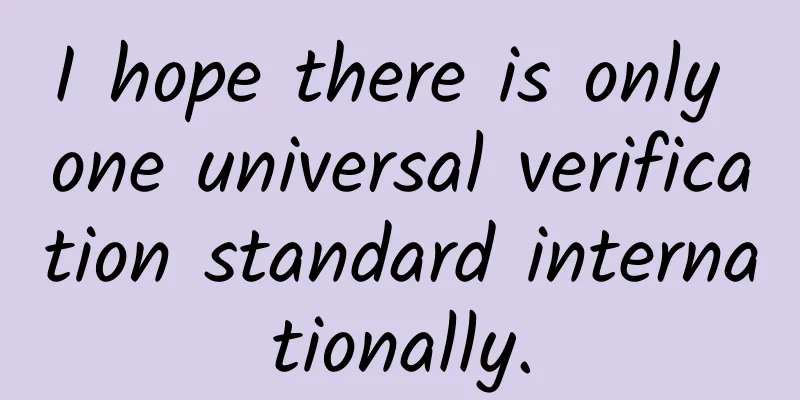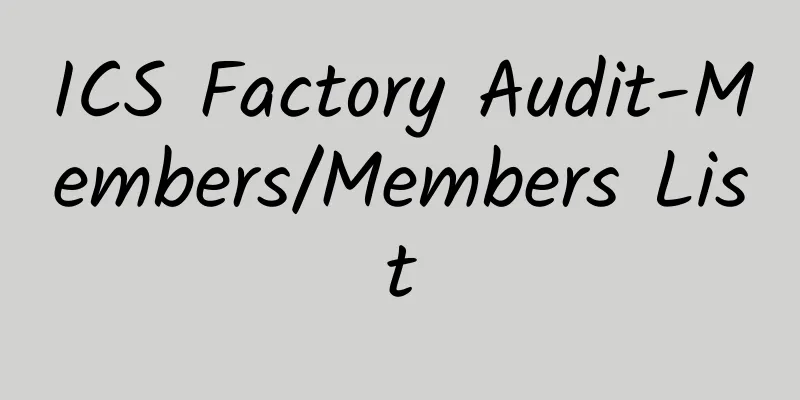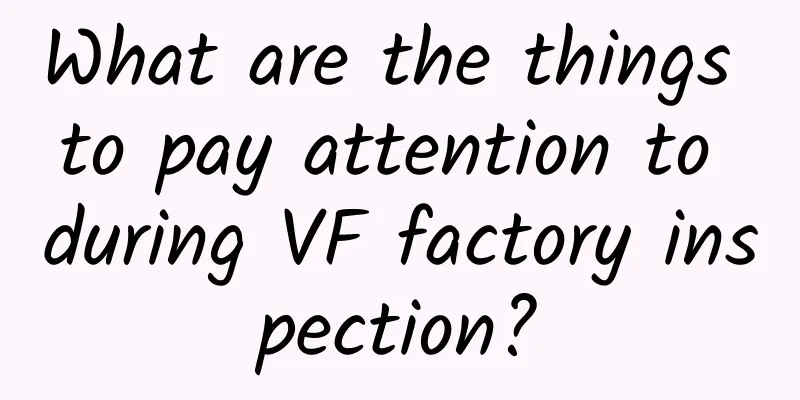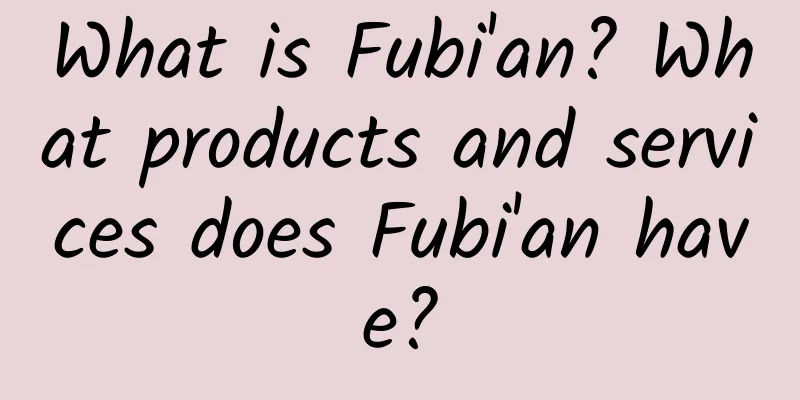Helium10 product selection method! Helium10 practical information is coming!
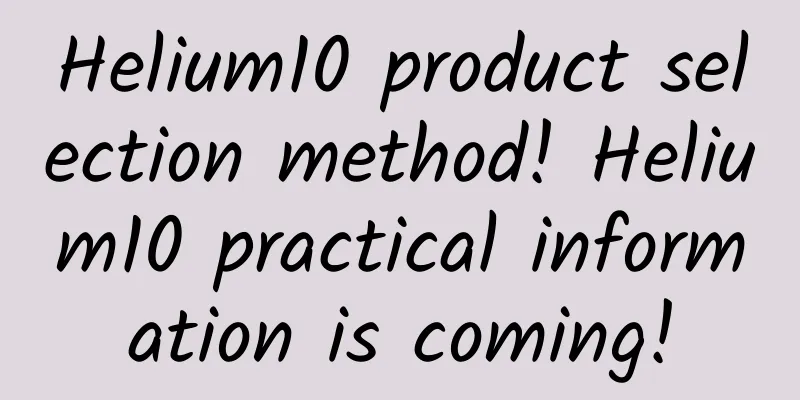
|
Now that our seller friends have chosen Helium10 as their product selection tool, how do you use Helium10? Next, let's take a look at how to use Helium10! First, open the Black box option in the Helium10 tool and select the Keywords function (there are other product selection dimensions in the tool, and today we will mainly talk about the keyword method). Then we understand the meaning and examples of parameters that can be set under the keyword function. 1. Search Volume: The average number of monthly searches for this keyword, which represents its popularity Example: Minimum 500 sales 2. Monthly Revenue: Monthly Revenue Example: At least $3,000 3. Price: product price Example: Minimum 15 dollars 4. Review Count: Number of reviews Fill in example: up to 900 5. Review Rating: Star rating Example: Up to 4 stars 6. Word Count: How many words does the phrase consist of? Example: at least 2 words 1. Categories: Category selection Example: Not selected 2. Keyword Search: Derive other keywords from existing keywords Example: Not selected After filtering out the words, go to the Amazon front desk to check the sales volume 3. Exclude Keywords: Keywords that you don’t want to appear again Example: Not selected 4. Shipping Size Tier: Product size Example: small standard-size 5. Number of Sellers: The number of sellers under this keyword Example: Not selected 6. Variation Count: How many variations does the product have? Example: Not selected 7. Monthly Sales: Minimum sales quantity per month Fill in example: at least 300 8. Best Seller Rank: Category Ranking Example: At least 5,000 Avoid categories with particularly high competition 9. Best Sales Period: When is the product selling best? Example: Not selected 10. Fulfillment: Logistics Example: Not selected 11. Age: How long has the product been sold on the platform? Example: Not selected 12. Competing Products: Number of competing products Example: Not selected 13. Broad reach potential: the number of derived keywords Example: Not selected The above is the relevant information about Helium10 in this issue. If you want to get more knowledge about Helium10, please continue to pay attention! |
<<: How much does Helium 10 cost? What services does Helium 10 offer?
>>: What is Jungle Scout? How to use Jungle Scout?
Recommend
LINE--Korean & Japanese instant messaging software
LINE is an instant messaging software launched by...
SEDEX Membership Guidelines Terms
SEDEX Membership Guidelines Terms Class A Member ...
What is ZALORA? What are the requirements and fees for opening a store on Zalora?
ZALORA is an online fashion and beauty product sh...
eBay return operation process and common problems
What are my options when responding to a return r...
Chinese SOS letter found in socks at British clothing store
Core facts The writer of the letter claimed that h...
Xiesheng's annual factory inspection service reduces your factory inspection costs to the lowest level!
Xiesheng’s annual factory inspection project take...
LGA factory inspection consultation and rectification report
Serial number does not conform to the clause does ...
Guangdong Province Wage Payment Regulations
(Adopted at the 16th meeting of the Standing Commi...
What support policies does Vova currently have? Is Vova easy to do?
Vova is a one-stop cross-border e-commerce platfor...
Walmart's new orange fire light in 2013: training, employee awareness and fire extinguishing system
Training and employee awareness 1. Joint fire fig...
SEDEX Glossary of Terms
A- level Member Refers to retailers and brand own...
What is Quora?
Quora is an online question-and-answer website th...
H&M and Levi's announce global supplier ban on sandblasting
Hennes & Mauritz AB (H&M) and Levi Straus...
An overview of the e-commerce delivery process! Practical tips for cross-border e-commerce~
The e-commerce delivery process is different for ...
How can eBay sellers use negative feedback to their advantage?
Remember, the purpose of eBay feedback is to help...