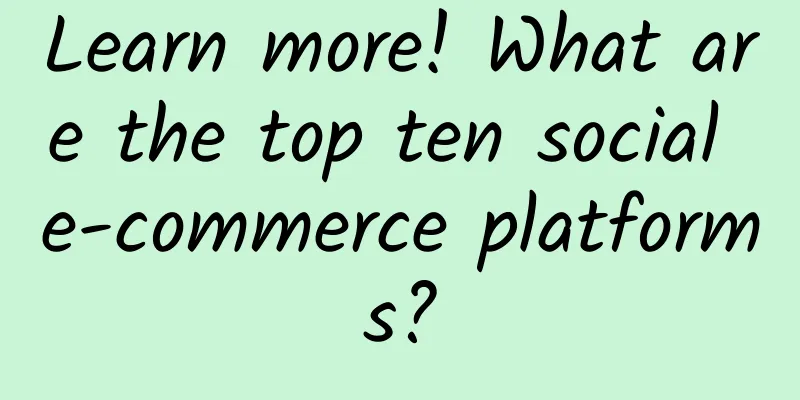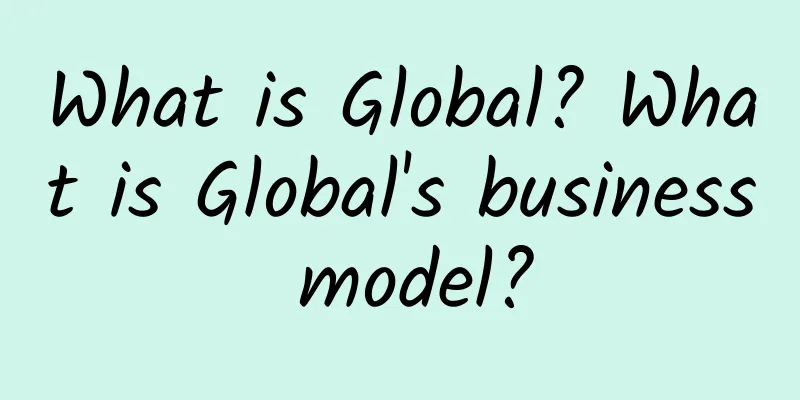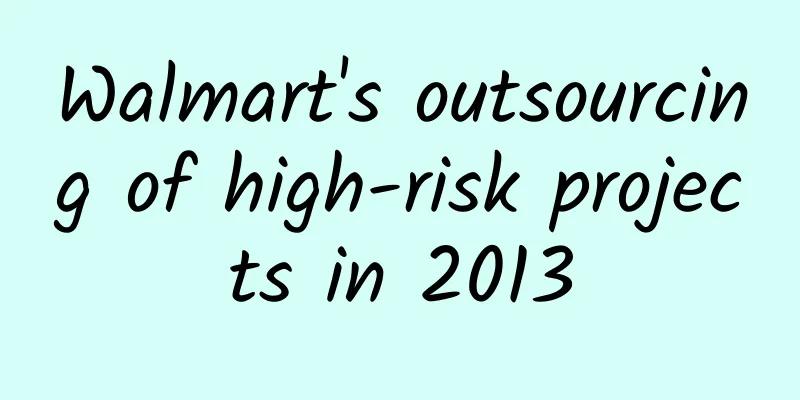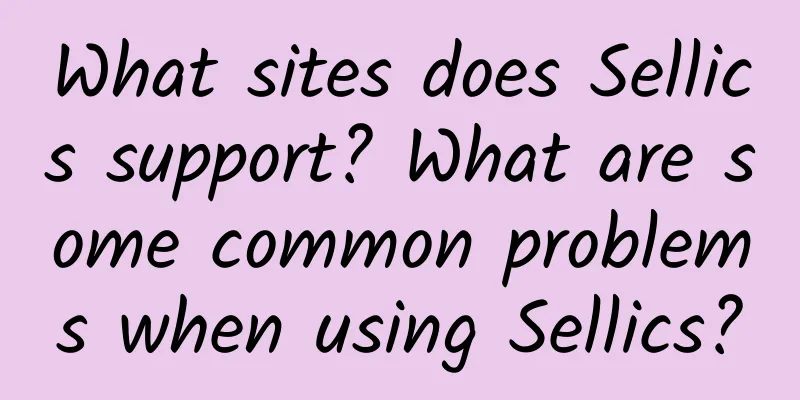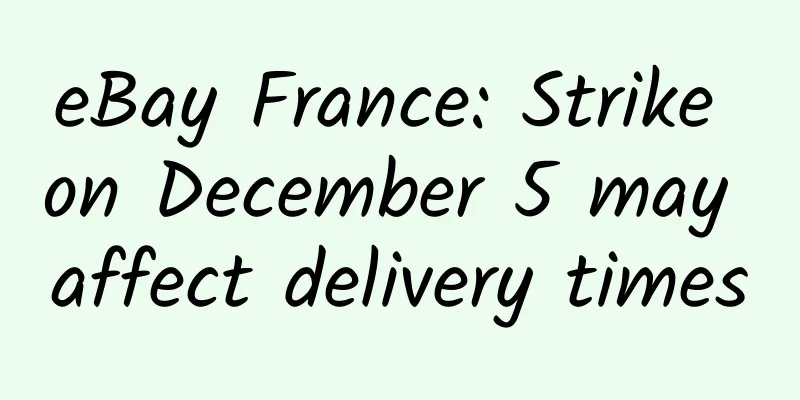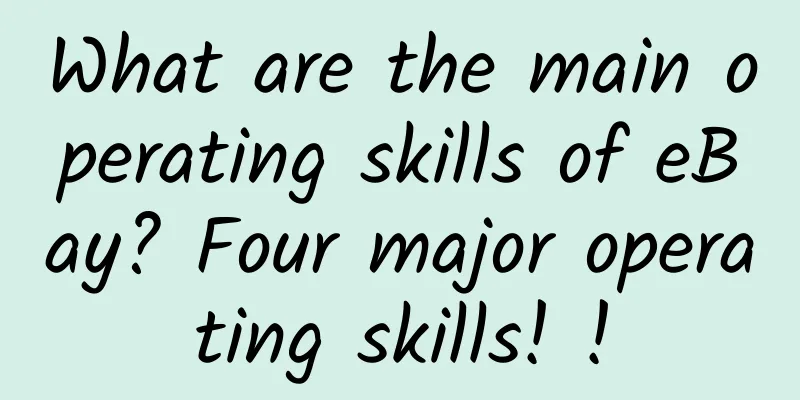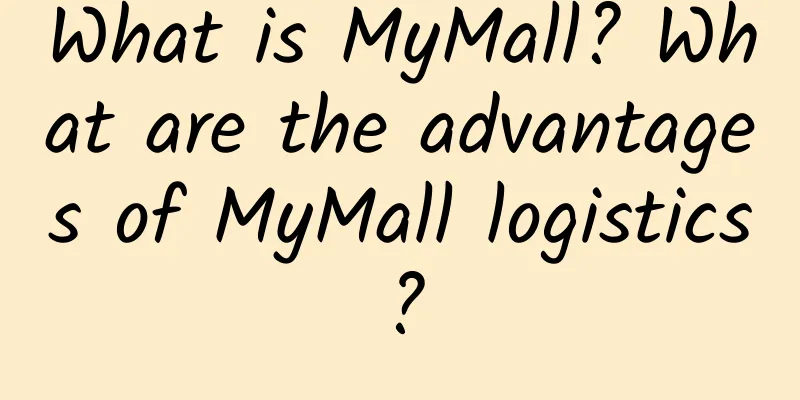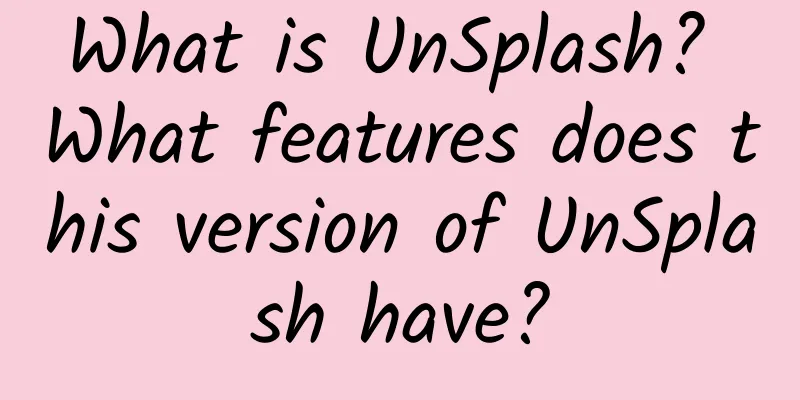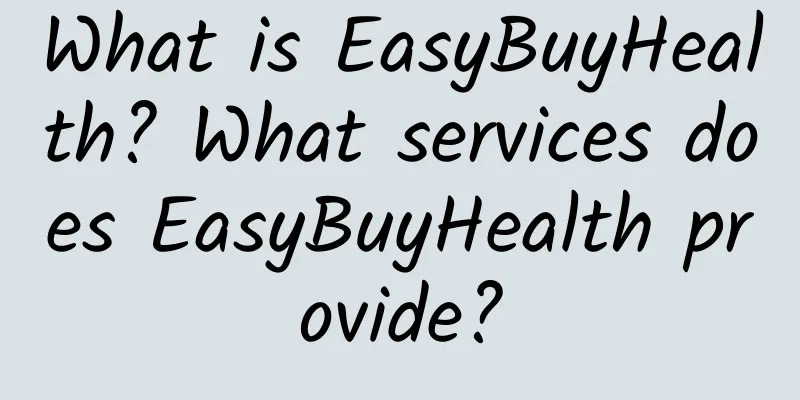eBay changing store?
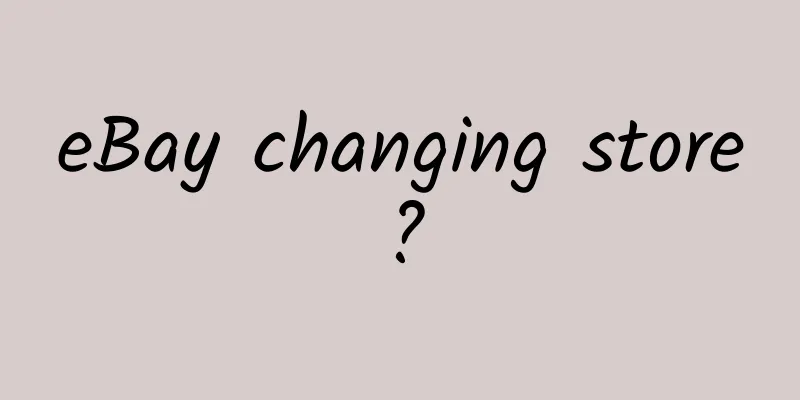
|
After you have subscribed to an eBay store, you can change your subscription plan at any time according to your business situation, including: Change the level of your subscription store Change the duration of your store subscription Change the store you ordered from If you need to upgrade your store (including upgrading to a more advanced store, or upgrading from a monthly subscription to an annual subscription) Your monthly fee will be allocated according to the usage time, and the unused part will be refunded to you. After you order the upgrade, the monthly fee will also be allocated according to the usage time, and the upgrade order will be regarded as a new order. Your ZIF (Zero insertion fee listings) as a matchmaker will be reset to zero immediately. You will receive corresponding benefits of the new upgraded store, including a full month of ZIF strips. If you upgrade your store's subscription with the same or longer subscription period, eBay will not charge an early termination fee. When you change from an annual subscription store to a higher tier monthly subscription store: In your current annual subscription cycle, the monthly fee will be allocated according to the usage time, and the unused part will be refunded to you. The monthly fee of your new monthly subscription will also be allocated according to the usage time, and the upgrade subscription action will be regarded as a new subscription. However, eBay will charge you an early termination fee for the annual subscription. Your ZIF (Zero insertion fee listings) as a matchmaker will be reset to zero immediately. You will receive corresponding benefits of the new upgraded store, including a full month of ZIF strips. When you downgrade the store you subscribe to (for example, from an enterprise-level store to a basic-level store): If you are currently using an annual subscription store and it is more than a month before the end of the annual subscription, you need to downgrade the store you subscribed to: At this time, eBay will charge you an early termination fee for the annual subscription. At the same time, you need to pay the store subscription fee for that month at the current higher-level store fee. You will get the store discounts of the month based on the current higher-level store. Starting one month after you choose to downgrade, you will immediately receive store discounts at the lower-level store after the downgrade. Starting one month after you choose to downgrade, you will immediately pay the subscription fee based on the lower level store fee after the downgrade. You are currently using an annual subscription store, and there is less than a month left before the annual subscription ends. You need to downgrade the store you subscribed to: You will pay the store subscription fee for the current month at the cost of the store at the higher tier. You will get the store discounts of the month based on the current higher-level store. Starting one month after you choose to downgrade, you will immediately receive store discounts at the lower-level store after the downgrade. Starting one month after you choose to downgrade, you will immediately pay the subscription fee based on the lower level store fee after the downgrade. If you are currently subscribing to a store on a monthly basis and are still within the mandatory subscription period, you need to downgrade the store you subscribed to: You will pay the store subscription fee during the mandatory subscription period at the cost of the current higher-level store. You will get store discounts during the mandatory subscription period at the current higher-level store. After the mandatory subscription period, you will immediately receive store benefits at the lower level store after downgrading. After the mandatory subscription period, you will immediately be charged the subscription fee at the lower level store fee after downgrading. You are currently using a monthly subscription store and have already passed the mandatory subscription period. You need to downgrade the store you subscribed to: You will pay the store subscription fee for the current month at the cost of the store at the higher tier. You will get the store discounts of the month based on the current higher-level store. Starting one month after you choose to downgrade, you will immediately receive store discounts at the lower-level store after the downgrade. Starting one month after you choose to downgrade, you will immediately pay the subscription fee based on the lower level store fee after the downgrade. Note: The mandatory subscription period refers to the period from the date of ordering the store until the last day of the store's first full subscription month. End order early If you wish to cancel an annual subscription early, or change an annual subscription to a monthly subscription, eBay will charge you an early termination fee. However, if you make the change in the last month of your subscription cycle, you do not have to pay an early termination fee. For stores with monthly subscriptions, there will be no early termination fees. |
<<: Detailed explanation of common eBay analysis terms
>>: eBay's No Duplicate Listing Policy
Recommend
GSV C-TPAT Overseas Factory Security Recommendations
Overseas factories should establish and implement...
WCA factory inspection introduction and content
WCA stands for Workplace Conditions Assessment. W...
How to use PayPal to pay in eBay China?
A reader asked me how to use PayPal to pay in eBa...
VF Factory Audit Supplier Production Code
VF Factory Audit Supplier Production Code applies...
What is Namecheap? Namecheap US Hosting Review
When it comes to Namecheap, the first thing that ...
What is uShip? What is uShip's development model?
What is uShip? uShip is an electronic freight mar...
A way out for traditional textile and garment export enterprises
Focus on both international and domestic markets ...
What is FocalPrice? What products does FocalPrice mainly sell?
What is FocalPrice? FocalPrice has no Chinese nam...
eBay off-site promotion—Facebook, Google advertising
Cross-border platforms have their own traffic. Al...
Marketing Tips for eBay Sellers
eBay Marketing You took the first step and create...
Byju's--"Indian online service platform"
What is Byju’s? Byju's education platform pro...
How is Jilin Province Cross-border E-commerce Association? What are the goals of Jilin Province Cross-border E-commerce Association?
In order to promote the sustainable, healthy and ...
What is Ezbuy? Ezbuy's advantages and entry conditions
Ezbuy was co-founded by He Jian and a group of am...
Common wage and working hours issues and solutions during BSCI factory audits (III) Penalty clauses in public notices
Problem phenomenon: The public notice contains a ...
What is the E-Commerce News? What are its features and columns?
E-Commerce News is an e-commerce media service br...