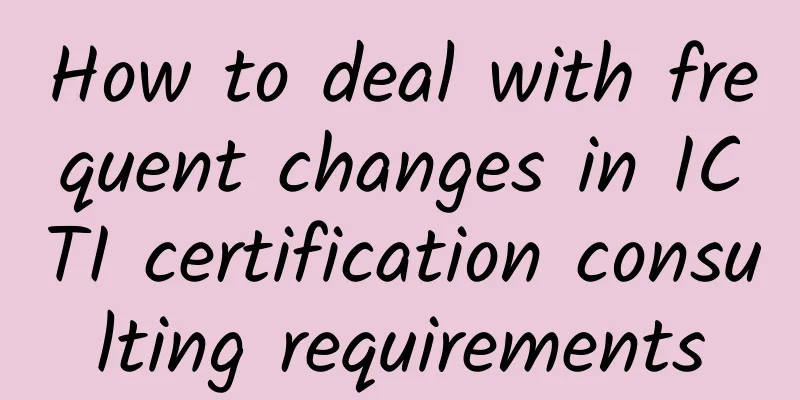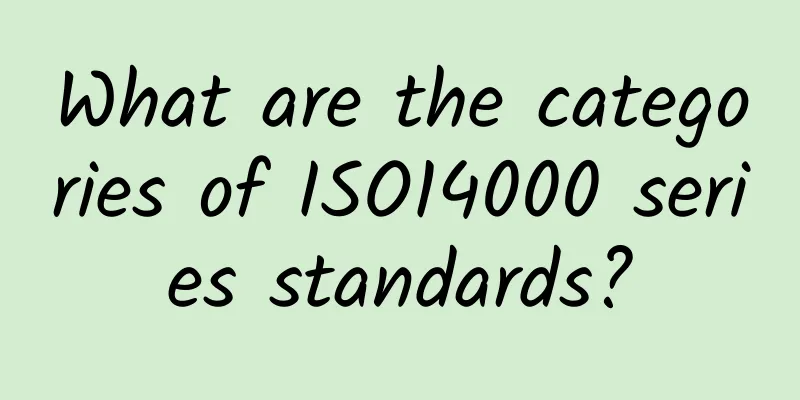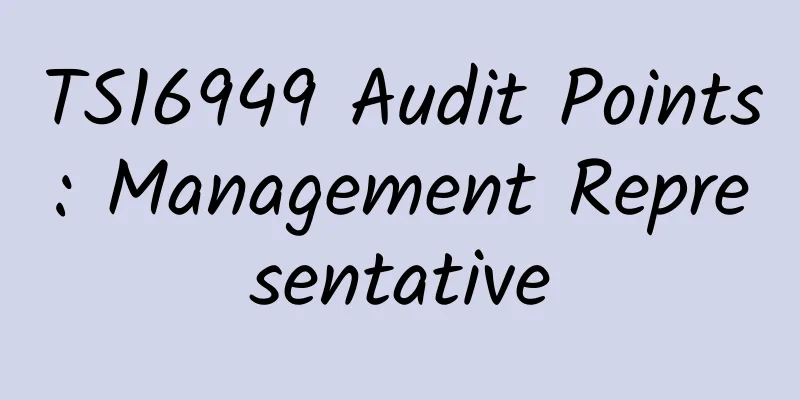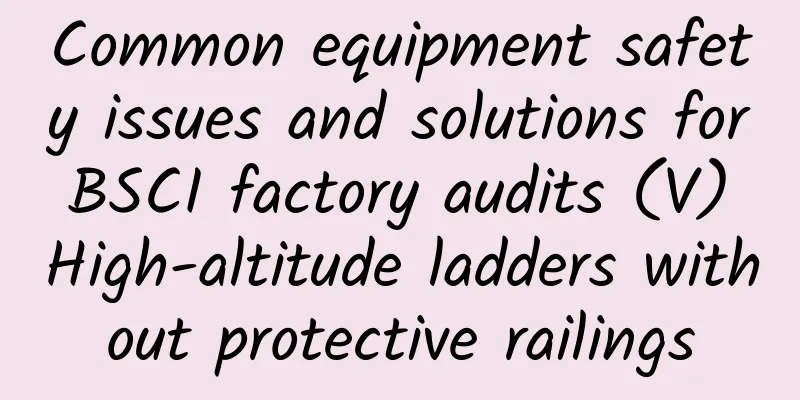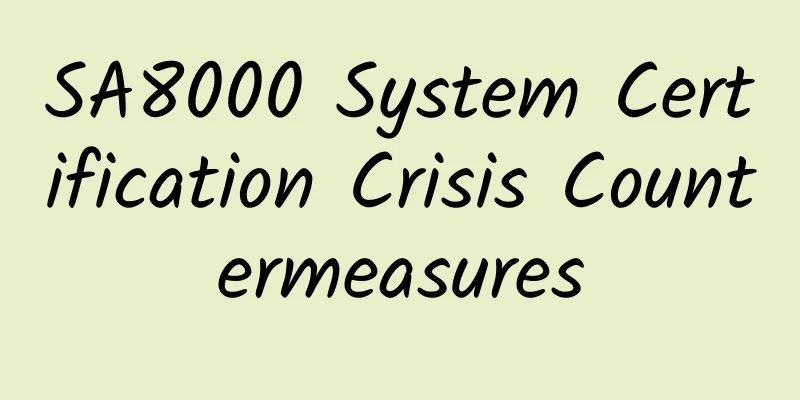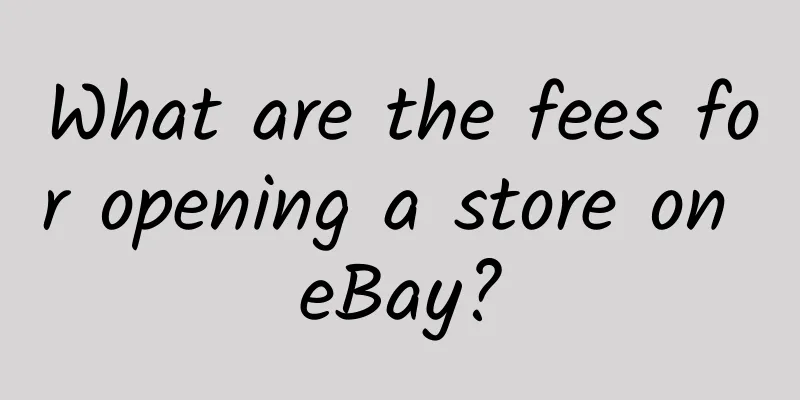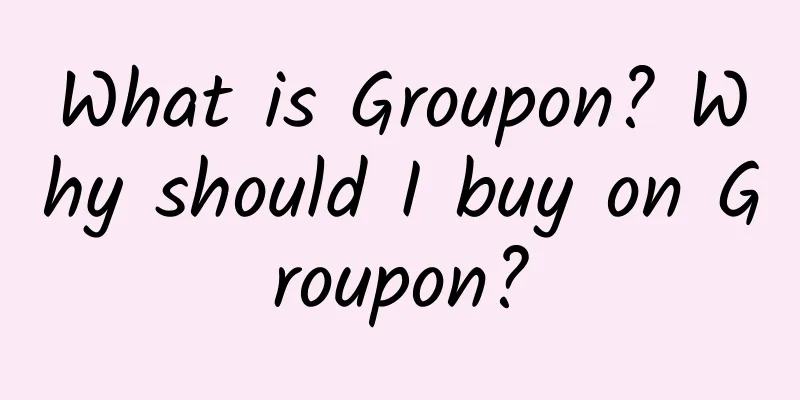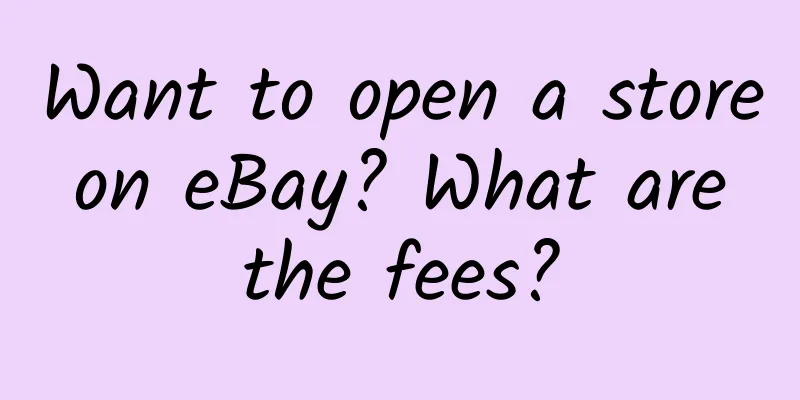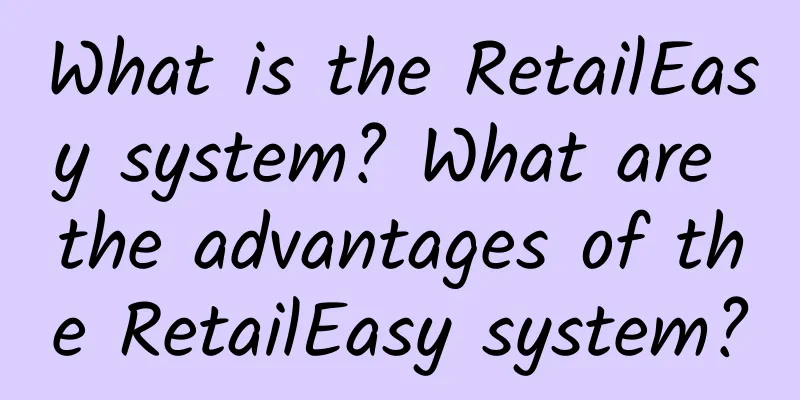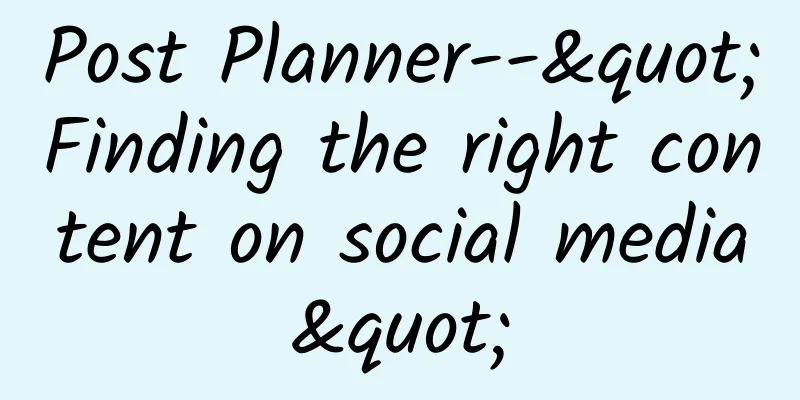How to recover deleted emails in Outlook?
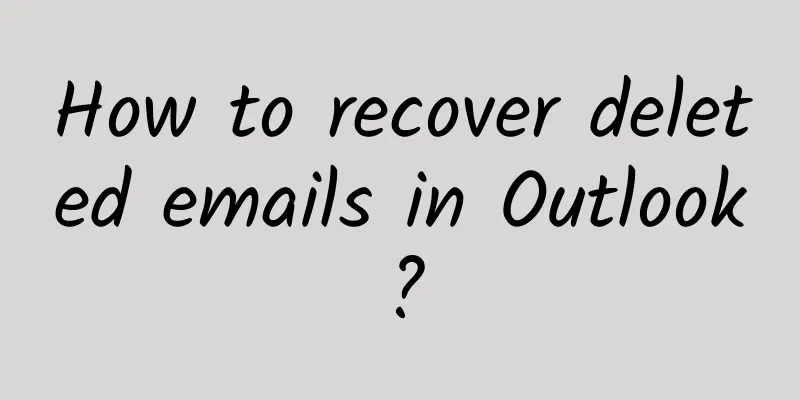
|
For emails accidentally deleted in Outlook, you can recover them in the "Deleted Folder". But if the emails in this folder are also deleted, you can refer to the following graphic tutorial on how to recover deleted emails in Outlook. (Note: This method is applicable to the PC client of Office.) 1. The "Recycle Bin" in Outlook is called "Deleted Items". Generally, there are two possibilities for completely deleting emails: One is normal deletion, and when they go into "Trash", you empty the recycle bin again. Another one is [Shift + Delete]: If you use this shortcut key when selecting an email, the email will be completely deleted. 2. In this case, you can recover deleted emails as follows: After clicking [Deleted Items], click [Recover Deleted Items from Server] under the Start tab and a miracle will happen. In [Recover Deleted Items], the server will temporarily save these deleted emails for you: |
>>: Cross-border e-commerce consumer behavior patterns and marketing strategies
Recommend
How is Shenzhen Yameng Intellectual Property? What is the business scope of Shenzhen Yameng Intellectual Property?
Shenzhen Yameng Intellectual Property Co., Ltd. i...
OEM—OEM
The term "OEM" comes from OEM (Original...
What are the 6 processes of the eBay platform?
There are 6 essential processes on the eBay platf...
Common equipment safety issues and solutions during BSCI factory audits (III) High-speed pulleys of sewing machines without protective covers
Problem phenomenon: The sewing machine high-speed...
What is Tianshen E-commerce? What services does Tianshen E-commerce provide?
Tianshen (Shanghai) E-commerce Co., Ltd. was esta...
What is Request For Proposal? How to write Request For Proposal?
What is Request For Proposal? RFP (Request For Pr...
Social Responsibility Assurance System Manual before and after revision
What are the differences between the content of t...
Popular Science: eBay Sellers’ Entry Requirements
What are the entry requirements for eBay sellers?...
What is Meidaole? What services does Meidaole provide?
Founded in 2014, Meidaole is a foreign trade trai...
Mattel Factory Inspection Consulting Emergency Plan
Are fire extinguishers sufficient and easily acce...
Best eBay Selling Tips
Many sellers who have just started operating on e...
Common wage and working hours issues and solutions during BSCI factory audits (I) Discriminatory terms in recruitment notices
Problem phenomenon: The recruitment notice contai...
What is Tophatter like? What value-added services does Tophatter have?
What about Tophatter? Tophatter adopts the SFB tr...
HM Factory Audit Hallmark Factory Audit Company Supplier Code of Conduct
HM Factory Audit Hallmark Factory Audit Company S...
How is Tao Data? What functions does Tao Data have? What are the advantages of Tao Data?
How about Tao Data? Tao Data e-commerce platform ...