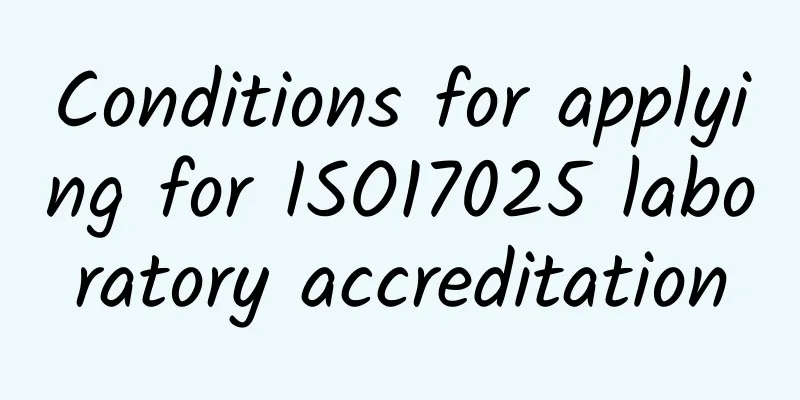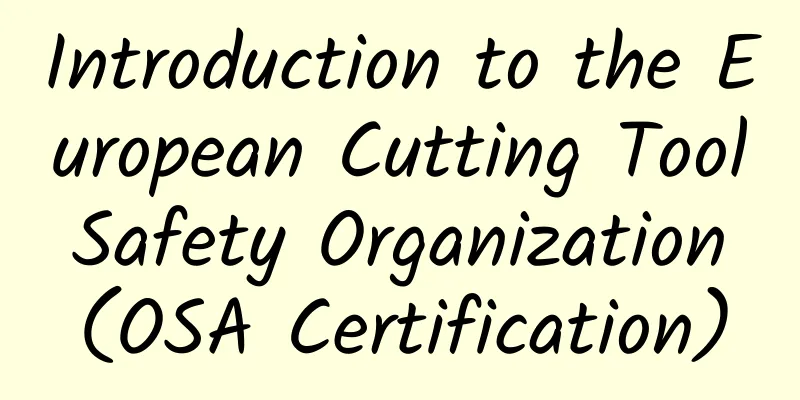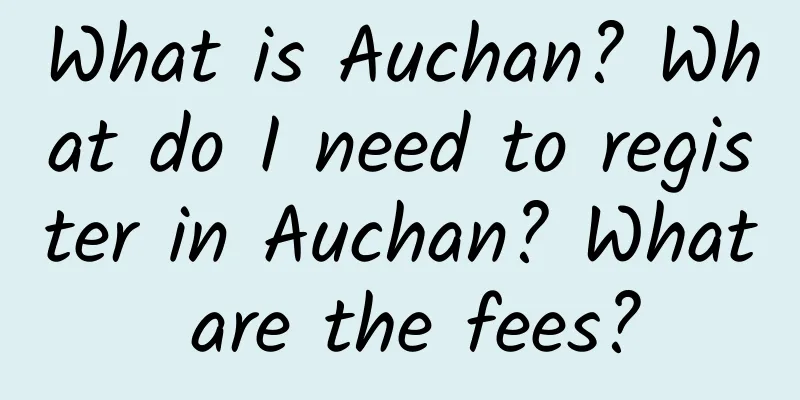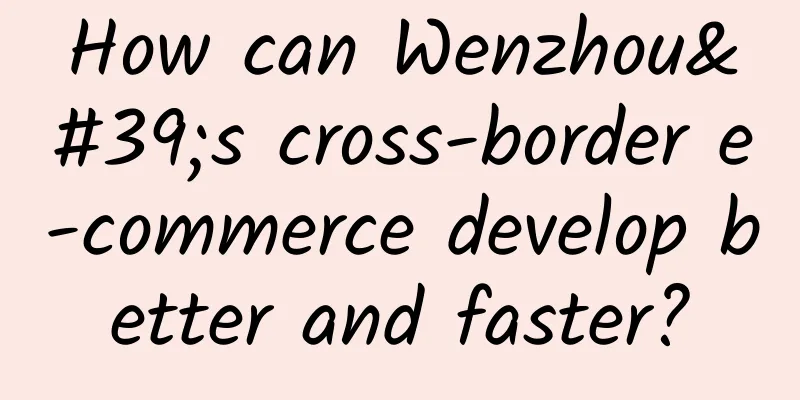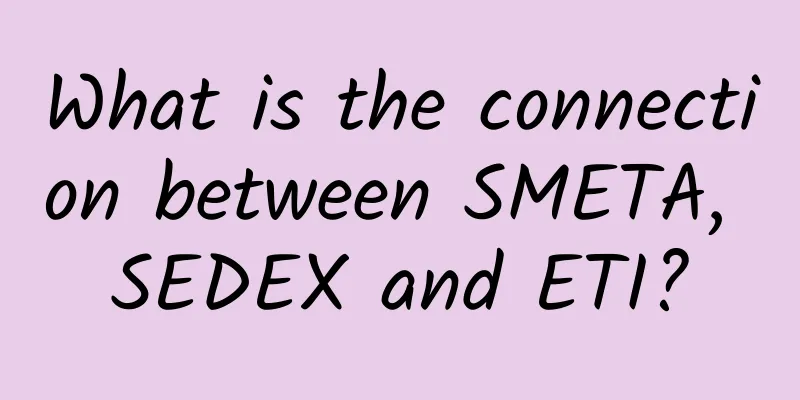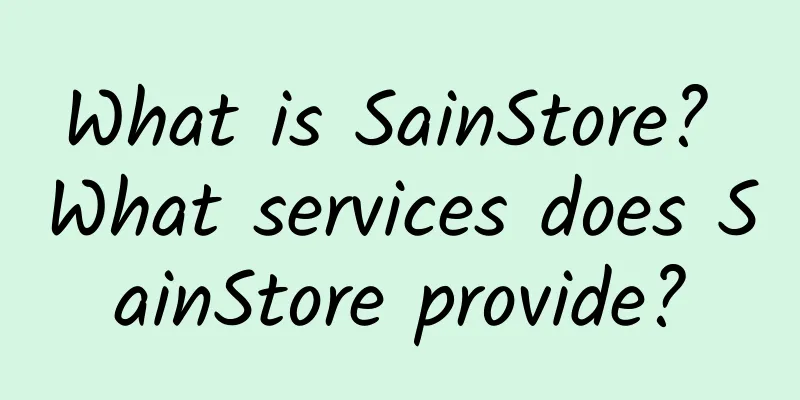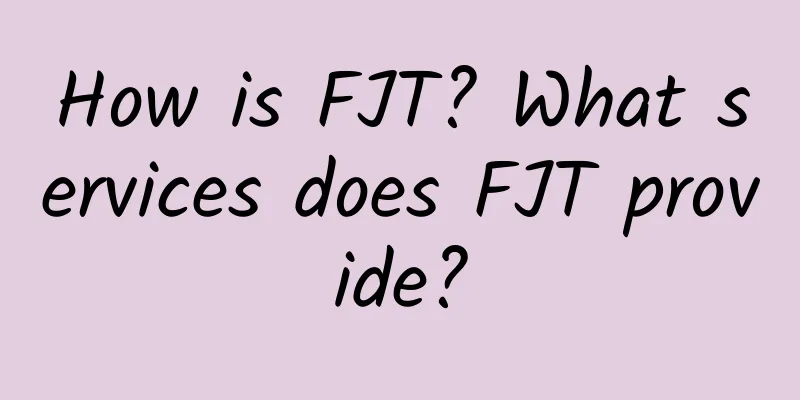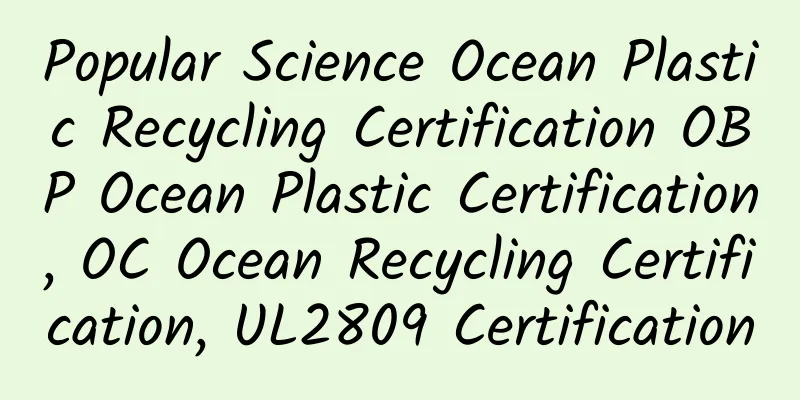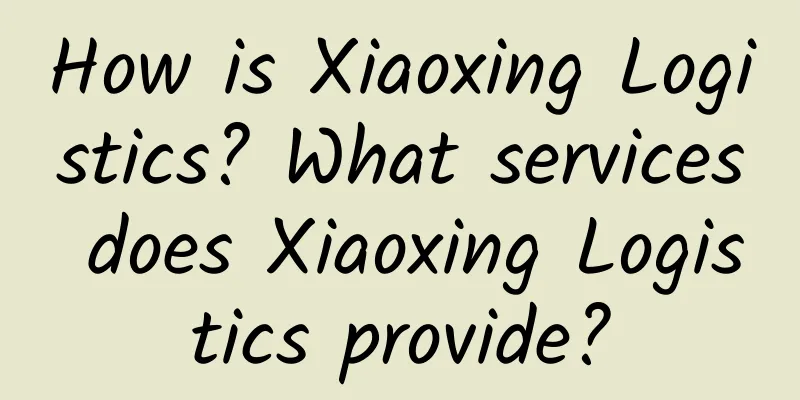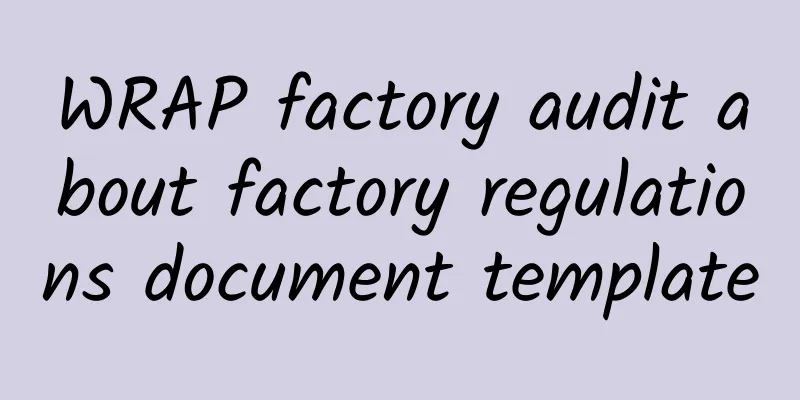How to set up eBay to attract buyers' attention?
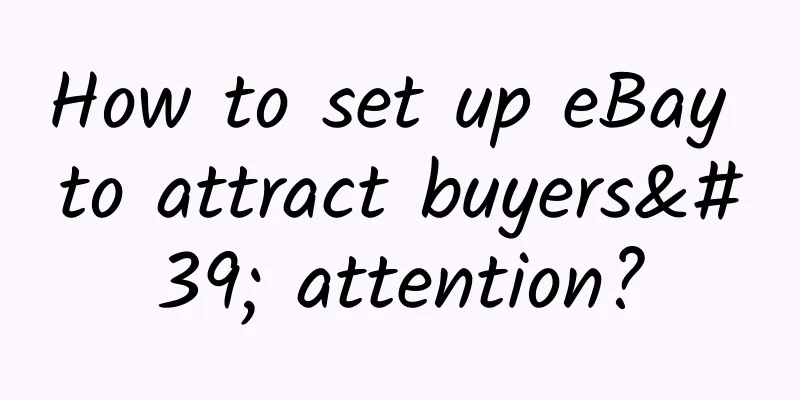
|
1. Simplicity is beauty The most important of all tips is to shoot with a background - preferably a simple, no-frills white background. This clean, simple environment will allow you to fully display your product, which is also the best way to ensure that your products look the most professional. 2. Comply with eBay's image requirements This sounds simple, but many people overlook this step. Remember this little detail: the longest side of the image must be at least 500px. There are many ways to check the image size. If you have Photoshop, open the image, go to "Image" > "Canvas Size..." and select "Pixels" from the drop-down menu. Alternatively, if you are on a Mac, right-click the file in "Search" and select "Get Info" and the image size will be listed under "More Information". If you find that the longest side of your image is less than 500px, don't enlarge it. Stretching it will only make the image pixelated and blurry, so you should take a better picture to replace it. 3. Optimize images for mobile and zoom After setting the image size, we still need to do some work to optimize the image for mobile devices and zoom functions. The longest side of the mobile image needs to be at least 1600 pixels. All digital single-lens reflex cameras (DSLR) and smartphones have this value as the default setting, so as long as it is not cropped, the pixel is basically up to standard. Images with a maximum side of 1600 pixels are also optimized for zooming. When you zoom in on a product image on the website, you actually see the original size image. 4. Take photos from multiple angles Although online shopping has many benefits, it is still not as reassuring as seeing and touching the products in person. For the products to be sold, the photos need to fully reflect the seller's confidence in the products, so that buyers will feel at ease to buy. In view of this, eBay allows up to 12 photos per page, including front, back, side, etc., so that buyers can see the appearance of the product from all angles. Please note that if the side or front and back of the product are the same, there is no need to upload them repeatedly. 5. Use close-ups Product images also need close-ups to better showcase special features or textures of your product. While buyers can zoom in on product images (assuming you have zoom enabled and the photos are high resolution), they may not know exactly how to do so. We can guide them through the following types of close-ups: price tags with value information, unusual features, cute button details, lots of embroidery, or a cool design. These will make your product stand out. 6. Provide photos taken in different ways There are many ways to shoot products. If the seller's product is clothing, you can let models try it on or lay it flat, both methods are good. Consumers are also happy to see the products they want to buy from multiple angles. If your products fall into the home furnishings or kitchenware category, try to feature them prominently in the collection photos. Take some time to think about the best pairings that will make customers want to buy everything in the photo, including the product. 7. Choose the right core image The core image, or main image, is the photo that best depicts your product. It’s also the first image that potential buyers see when they click on the listing to see a larger version. This image needs to show the product in the best light. While most core images are front-on shots, there are some exceptions: a shoe should be shot from the side, a plate from above, and so on. 8. Don’t over-edit Don’t go overboard with the funky colors and effects you see on Meitu. Product images need to look real, with minimal changes to ensure they accurately represent the product. Some products get worse and worse because the product looks nothing like the photo, which can hinder future sales. 9. Don’t add text to product images Adding text to photos is against eBay's photo policy. In addition, text on photos not only makes the photos look cluttered and unprofessional, but it also distracts buyers from the essence of the product, which should keep customers' attention on the product itself. 10. Avoid watermarks When multiple eBay sellers are selling the same product, there may be watermarks on the product images, which is a technique to reduce the risk of other sellers stealing the image. However, like text, watermarks can also blur the product image. If sellers use watermarked images, they need to make sure they comply with eBay's relevant requirements. |
<<: How to sell multiple items on eBay?
>>: eBay listing optimization tips to avoid duplicate listings
Recommend
Coca-Cola Factory Audit Content - Health and Safety
Coca-Cola Factory Audit Content - Health and Safe...
The correct way to sell products on eBay’s US official website!
eBay US is a huge consumer market. What should yo...
What is Asia Union Intellectual Property? What services does Asia Union Intellectual Property provide?
What is AAM Intellectual Property? Shenzhen Yamen...
How to register a company logo? How long does it take to register a company logo?
If you want to open a store on Amazon, most peopl...
How is Sutongku Overseas Warehouse? What are the advantages of Sutongku Overseas Warehouse?
How about Sutongku overseas warehouse? Sutongku-C...
How to get FDA certification? What is the certification process of FDA certification?
How to obtain FDA certification? FDA stands for F...
What is Tao Data? What are the functions of Tao Data?
Tao Data is a platform that provides data query a...
To help export enterprises survive the cold wave of foreign trade, we offer free factory inspection training courses
The Canton Fair just ended, some were happy and s...
How do low-profit Shopee sellers make money?
How do sellers on Shopee make money with such low...
What is Rakuten Ebates? How to register for Rakuten Ebates?
What is Rakuten Ebates? Rakuten Ebates is an Amer...
The most comprehensive guide to opening a cross-border e-commerce store - eBay
What I want to talk about today is eBay, one of t...
What are the relative disadvantages of eBay? What are the contents?
As a huge e-commerce platform, what are the relat...
What is EMC certification? What are the EMC design measures?
What is EMC certification? EMC certification is t...
How long does it take to approve eBay business account registration?
How to register an eBay business account? How lon...
What is AVASK? What services does AVASK provide?
AVASK (UK) Accountants and Business Consultants m...